Specification
| Located In |
China |
| Delivery Time |
Estimated between Wed, Feb 19 and Mon, Feb 24
|
| Weight |
300g |
| Product Type |
Generic, replacement product |
| Warranty |
30 days money back, 1 year warranty! |
| Condition |
Brand new |
| Payment |
PayPal(Accept Credit Card) |
The below cross reference list is for reference only. To avoid any mis-matching cause, please make sure your original adapter tips size is similar as the connector tip we list out.
Package include:
- Power supply adapter(1)
- Power supply cord(1)


Please check following parameters before you purchase:
- Input and Output Voltage
- Connecter Size
We will send power cord with matched A/C Wall adapter to you based on your Delivery Address of the country. If you need the different power cord used in your country, you can leave message when you place order or contact us.
If you want to buy different color or similar items, please contact us.
Compatible ACER Part Numbers
Please use the key combination [Ctrl + F] to quick find Part numbers / model numbers below.
ACER
EPSON
IBM
- 01H6136
- 02K6491
- 02K6496
- 02K6497
- 02K6544
- 02K6545
- 02K6548
- 02K6549
- 02K6550
- 02K6554
- 02K6555
- 02K6556
- 02K6557
- 02K6583
- 02K6584
- 02K6585
- 02K6586
- 02K6587
- 02K6588
- 02K6589
- 02K6699
- 02K6744
- 02K6747
- 02K6751
- 02K6754
- 02K6807
- 02K6809
- 02k6813
- 02K6816
- 02K6880
- 02K6881
- 02K6882
- 02K6883
- 02K6884
- 02K6886
- 02K6887
- 02K6888
- 02K6889
- 02K6890
- 02K6891
- 02K6900
- 02K7006
- 02K7007
- 02K7009
- 02K7010
- 02K7011
- 08K8202
- 11J8626
- 11J8627
- 11J8702
- 11J8956
- 11J8974
- 11J9992
- 12H1441
- 12J0536
- 12J0538
- 12J0539
- 12J1441
- 12J2453
- 12J2585
- 76H0139
- 76H0147
- 83H6339
- 83H6739
- 85G4952
- 85G6682
- 85G6695
- 85G6698
- 85G6719
- 85G6720
- 85G6736
- 85G6737
- 85G6738
- 92P1042
- 92P1043
- FRU 02K6754
- FRU 02K6813
- FRU 02K6814
- FRU 02K6815
PANASONIC
- CF-AA1623A
- CF-AA1623AE
- CF-AA1623AG
- CF-AA1623AM
- CF-AA1623AT
- CF-AA1625A
- CF-AA1625AJS
- CF-AA1632A
- CF-AA1632AJS
- CF-AA1633AE
- CF-AA1633AG
- CF-AA1633AM
- CF-AA1633AT
- CF-AA6282A
- CF-AA6282AJS
- CF-AA6372A
- CF-AA6372AJS
SONY
Compatible ACER Laptop AC Adapters Models
ACER
- Acer Extensa 515
- Acer TravelMate 510
- Acer TravelMate 512DX
- Acer TravelMate 512T
- Extensa 515
- TravelMate 510
- TravelMate 512DX
- TravelMate 512T
AJP
ARM COMPUTER
CLEVO
- 3100
- 3100C
- 5100
- 5100C
- 5100D
- 5100S
- 5500
- Clevo 3100
- Clevo 3100C
- Clevo 5100
- Clevo 5100C
- Clevo 5100D
- Clevo 5100S
- Clevo 5500
- Clevo M5500
- Clevo M5500S
- M5500
- M5500S
COMMAX
- Commax SmartBook Vstar
- SmartBook Vstar
DIGITAL
- Digital HiNote 433
- Digital HiNote CS433
- Digital HiNote CS450
- Digital HiNote CS475
- Digital HiNote CT450
- Digital HiNote CT475
- HiNote 433
- HiNote CS433
- HiNote CS450
- HiNote CS475
- HiNote CT450
- HiNote CT475
DTK
DYNASTY
- DynaNote 50
- Dynasty DynaNote 50
EMACHINES
- eMachines Endeavor TK-300
- Endeavor TK-300
EPSON
- ActionNote 700
- Epson ActionNote 700
EUROCOM
- 3100B
- 5100S
- Eurocom 3100B
- Eurocom 5100S
FORMULA
GIGATECH
HITACHI
- Flora Prius 210
- Flora Prius 220N
- Hitachi Flora Prius 210
- Hitachi Flora Prius 220N
IBM
- ThinkPad 1400
- ThinkPad 1400-2621
- ThinkPad 1400-2651
- ThinkPad 1500
- ThinkPad 1500-2621
- ThinkPad 1500-2651
- ThinkPad 172x
- ThinkPad 235
- ThinkPad 240
- ThinkPad 240-1161
- ThinkPad 240-1171
- ThinkPad 240-2609
- ThinkPad 240-2666
- ThinkPad 240-2667
- ThinkPad 240X
- Thinkpad 240X 2609
- ThinkPad 240Z
- ThinkPad 290
- ThinkPad 310
- ThinkPad 310-2600
- ThinkPad 310D
- ThinkPad 340CSE
- ThinkPad 340E-2610
- ThinkPad 345-2610
- ThinkPad 345C
- ThinkPad 345CS
- ThinkPad 365
- ThinkPad 365-2625
- ThinkPad 365C
- ThinkPad 365CD
- ThinkPad 365CS
- ThinkPad 365CSD
- ThinkPad 365E
- ThinkPad 365ED
- ThinkPad 365X
- ThinkPad 365XD
- ThinkPad 370C
- ThinkPad 380
- ThinkPad 380-2635
- ThinkPad 380D
- ThinkPad 380D-2635
- ThinkPad 380D-MMX
- ThinkPad 380E
- ThinkPad 380E-2635
- ThinkPad 380ED
- ThinkPad 380ED-2635
- ThinkPad 380XD
- ThinkPad 380XD-2635
- ThinkPad 380Z
- ThinkPad 380Z-2635
- ThinkPad 385
- ThinkPad 385-2635
- ThinkPad 385CD
- ThinkPad 385D
- ThinkPad 385D-2635
- ThinkPad 385D-MMX
- ThinkPad 385ED
- ThinkPad 385ED-2635
- ThinkPad 385XD
- ThinkPad 385XD-2635
- ThinkPad 390
- ThinkPad 390-2624
- ThinkPad 390-2626
- ThinkPad 390E
- ThinkPad 390X
- ThinkPad 535
- ThinkPad 550
- ThinkPad 560
- ThinkPad 560-2640
- ThinkPad 560C
- ThinkPad 560E
- ThinkPad 560X
- ThinkPad 560x-2640
- ThinkPad 560Z
- ThinkPad 560z-2640
- ThinkPad 570
- ThinkPad 570-2643
- ThinkPad 570-2644
- ThinkPad 570-MT 2644
- ThinkPad 570E
- ThinkPad 570E-2643
- ThinkPad 570E-2644
- ThinkPad 600
- ThinkPad 600-2645
- ThinkPad 600-2646
- ThinkPad 600A
- ThinkPad 600E
- ThinkPad 600X
- ThinkPad 701
- ThinkPad 701C
- ThinkPad 701CS
- ThinkPad 765-9546
- ThinkPad 765-9547
- ThinkPad 770
- ThinkPad 770-2648
- ThinkPad 770-9548
- ThinkPad 770-9549
- ThinkPad 770E
- ThinkPad 770ED
- ThinkPad 770X
- ThinkPad 770Z
- ThinkPad A20M
- ThinkPad A20M 2628
- ThinkPad A20P
- ThinkPad A21
- Thinkpad A21E
- ThinkPad A21M
- ThinkPad A21P
- Thinkpad A22E
- Thinkpad A22e 2655
- ThinkPad A22M
- ThinkPad A22P
- Thinkpad A30-2652
- Thinkpad A30-2653
- Thinkpad A30-2654
- ThinkPad A30P
- Thinkpad A31
- ThinkPad E530
- ThinkPad i1100
- ThinkPad i1200
- ThinkPad i1200-1161
- ThinkPad i1200-1171
- ThinkPad i1200-2666
- ThinkPad i1200-2667
- ThinkPad i1210
- ThinkPad i1211
- ThinkPad i1241
- ThinkPad i1251
- ThinkPad i1271
- ThinkPad i1300-1161
- ThinkPad i1300-1171
- ThinkPad i1300-2666
- ThinkPad i1300-2667
- ThinkPad i1321
- ThinkPad i1340
- ThinkPad i1351
- ThinkPad i1361
- ThinkPad i1391
- ThinkPad i1400
- ThinkPad i1400-2611
- ThinkPad i1400-2621
- ThinkPad i1400-2651
- ThinkPad i1418
- ThinkPad i1420
- ThinkPad i1421
- ThinkPad i1422
- ThinkPad i1441
- ThinkPad i1442
- ThinkPad i1460
- ThinkPad i1480
- ThinkPad i1482
- ThinkPad i1483
- ThinkPad i1492
- ThinkPad i14XX-2621
- ThinkPad i1500
- ThinkPad i1500-2611
- ThinkPad i1500-2621
- ThinkPad i1500-2651
- ThinkPad i1540
- ThinkPad i1541
- ThinkPad i1542
- ThinkPad i1560
- ThinkPad i1562
- ThinkPad i1592
- ThinkPad i1700
- ThinkPad i1720
- ThinkPad i1721
- ThinkPad i172x-2627
- ThinkPad i1800
- ThinkPad R30
- Thinkpad R30-2656
- ThinkPad R31
- ThinkPad R32
- Thinkpad R32-2658
- ThinkPad R40
- ThinkPad R40e
- Thinkpad R40e-2684
- ThinkPad R50
- ThinkPad R50e
- ThinkPad R51
- ThinkPad R52
- ThinkPad S30
- ThinkPad S31
- ThinkPad T20 series
- ThinkPad T21
- ThinkPad T22
- ThinkPad T23
- ThinkPad T30
- Thinkpad T30-2366
- ThinkPad T40
- Thinkpad T40-2373
- ThinkPad T41
- ThinkPad T41P
- ThinkPad T42
- Thinkpad T42-2373
- ThinkPad T43
- ThinkPad X21
- Thinkpad X21 2662
- ThinkPad X22
- ThinkPad X23
- ThinkPad X24
- ThinkPad X30
- ThinkPad X30-2672
- ThinkPad X30-2673
- ThinkPad X31
- ThinkPad X31-2672
- ThinkPad X31-2673
- ThinkPad X31-2884
- ThinkPad X31-2885
- ThinkPad X32
- ThinkPad X40
- ThinkPad X40-2371
- ThinkPad X40-2372
- ThinkPad X40-2382
- ThinkPad X40-2386
- ThinkPad X41
- ThinkPad X41 Tablet 1866
- ThinkPad X41 Tablet PC
- WorkPad z50-2608
KAPOK
- 3100
- 5100S
- 5300C
- Kapok 3100
- Kapok 5100S
- Kapok 5300C
NOTEBOOK COMPUTER
- 3100C
- 5300
- 5300C
- Notebook Computer 3100C
- Notebook Computer 5300
- Notebook Computer 5300C
PANASONIC
- CF-08
- CF-18
- CF-19CW1AXS
- CF-19DC1AXS
- CF-73
- CF-P1
- CF-R3
- CF-R4
- CF-R5
- CF-R6
- CF-R6MW4AJR
- CF-R7
- CF-T1
- CF-T2
- CF-T4
- CF-T5
- CF-T5AC1AJS
- CF-T7
- CF-W2
- CF-W4
- CF-W5
- CF-W5LWEZZBM
- CF-W7
- CF-W7BWHAJR
- CF-Y2
- CF-Y4
- CF-Y5
- CF-Y5KC2AXS
- CF-Y5KW2AXS
- CF-Y5KW4AXS
- CF-Y5KW8AXS
- CF-Y5LC2AXS
- CF-Y5LW2AXS
- CF-Y5LW4AXS
- CF-Y5LW8AXS
- CF-Y5MC2AJS
- CF-Y5MC2AXS
- CF-Y5MW2AJS
- CF-Y5MW2AXS
- CF-Y5MW4AJS
- CF-Y5MW4AXS
- CF-Y5MW8AJR
- CF-Y5MW8AJS
- CF-Y5MW8AXS
- CF-Y7ACCAJS
- CF-Y7ACCAXS
- CF-Y7AW1AJS
- CF-Y7AW1AXS
- CF-Y7AWCAJS
- CF-Y7AWCAXS
- CF-Y7AWDAJS
- CF-Y7AWDAXS
- CF-Y7AWDBJR
- CF-Y7AWDPJR
- Toughbook T5
- Toughbook T7
- Toughbook W5
- Toughbook W7
- Toughbook Y5
- Toughbook Y7
SAGER
- NB5100
- NP5100
- Sager NB5100
- Sager NP5100
SONY
- VAIO VGN-TT16GN/B
- VAIO VGN-TT17GN/X
- VAIO VGN-TT26GN/R
- VAIO VGN-TT27GD/X
- VAIO VGN-TT33FB
- VAIO VGN-TT36GD
- VAIO VGN-TT46GG
- VAIO VGN-TT47GG
- VAIO VGN-TT53FB
- VAIO VGN-TT93FS
- VAIO VGN-TT93GS
- VAIO VGN-TT93HS
- VAIO VGN-TT93V
- VAIO VGN-TT93VS
- VAIO VGN-TZ26GN/W
- VAIO VGN-TZ27GN/B
- VAIO VGN-TZ28GN/X
- VAIO VGN-TZ36GN/W
- VAIO VGN-TZ37GN/B
- VAIO VGN-TZ38GN/X
- VAIO VGN-TZ71B
- VAIO VGN-TZ72B
- VAIO VGN-TZ73B
- VAIO VGN-TZ91HS
- VAIO VGN-TZ91NS
- VAIO VGN-TZ91S
- VAIO VGN-TZ92HS
- VAIO VGN-TZ92NS
- VAIO VGN-TZ92S
- VAIO VGN-TZ93NS
- VAIO VGN-TZ93S
- VAIO VGN-TZ93US
- VAIO VGN-UX57GN/L
- VGN-TX36GP/W
- VGN-TX37GP/B
- VGN-TX37GP/W
- VGN-TX56GN/W
- VGN-TX57GN/B
- VGN-TX57GN/T
TOSHIBA
- Portege M200-S218TD
- Portege M200-S838
- Portege M205-S809
- Portege M205-S810
- Portege M400-EZ5031
- Portege M400-S4031
- Portege M400-S4032
- Portege M400-S4033
- Portege M400-S4034
- Portege M400-S4035
- Portege M400-S405032X
- Portege M400-S5032
- Portege M400-S54035
- Portege M400-S933
- Portege M400-ST4001
- Portege M400-ST9113
- Portege M405-S8003
- Portege M700
- Portege M700-S7001X
- Portege M700-S7002
- Portege M700-S7003V
- Portege M700-S7003X
- Portege M700-S7004V
- Portege M700-S7005V
- Portege M700-S7005X
- Portege M700-S7008
- Portege M700-S7008X
- Portege M700-S7043V
- Portege M700-S7043X
- Portege M700-S7044V
- Portege M700-S7044X
- Portege M750-ST7201
- Portege M750-ST7202
- Portege M750-ST7211
- Portege M750-ST7212
- Portege M750-ST7213
- Portege M750-ST7221
- Portege M750-ST7223
- Portege M750-ST7241
- Portege M750-ST7242
- Portege M750-ST7243
- Portege M750-ST7258
- Portege M780-S7210
- Portege M780-S7211
- Portege M780-S7214
- Portege M780-S7220
- Portege M780-S7221
- Portege M780-S7224
- Portege M780-S7230
- Portege M780-S7231
- Portege M780-S7234
- Portege M780-S7240
- Portege M780-S7241
- Portege M780-S7244
- Portege M780-ST7200
- Portege M780-ST7201
- Portege M780-ST7202
- Portege R200-S2031
- Portege R200-S2032
- Qosmio E15-AV151
- Qosmio F15-AV201
- Qosmio F25-AV205
- Qosmio G15-AV501
- Qosmio G25-AV513
- Qosmio G35-AV600
- Qosmio G35-AV650
- Qosmio G35-AV660
- Qosmio G45-AV680
- Qosmio G45-AV690
- Satellite 1400-S151
- Satellite 1400-S152
- Satellite 1405-S151
- Satellite 1405-S152
- Satellite 1405-S171
- Satellite 1405-S172
- Satellite 1410-S105
- Satellite 1410-S106
- Satellite 1410-S173
- Satellite 1410-S174
- Satellite 1415-S105
- Satellite 1415-S106
- Satellite 1415-S115
- Satellite 1415-S174
- Satellite 1800-S204
- Satellite 1800-S206
- Satellite 1800-S207
- Satellite 1800-S254
- Satellite 1800-S256
- Satellite 1800-S274
- Satellite 1805-S154
- Satellite 1805-S177
- Satellite 1805-S204
- Satellite 1805-S207
- Satellite 1805-S208
- Satellite 1805-S254
- Satellite 1805-S274
- Satellite 1805-S278
- Satellite 2400-S201
- Satellite 2400-S202
- Satellite 2400-S251
- Satellite 2400-S252
- Satellite 2405-S201
- Satellite 2405-S202
- Satellite 2405-S221
- Satellite 2410-S185
- Satellite 2410-S203
- Satellite 2410-S204
- Satellite 2410-S205
- Satellite 2415-S205
- Satellite 2415-S206
- Satellite 2455
- Satellite 2455-S3001
- Satellite 2455-S305
- Satellite 2455-S306
- Satellite 5005-S504
- Satellite 5005-S507
- Satellite 5005-S508
- Satellite 5105-S501
- Satellite 5105-S502
- Satellite 5105-S607
- Satellite 5105-S608
- Satellite 5105-S701
- Satellite 5105-S702
- Satellite 5105-S901
- Satellite 5205-S119
- Satellite 5205-S505
- Satellite 5205-S506
- Satellite 5205-S5151
- Satellite 5205-S703
- Satellite 5205-S704
- Satellite 5205-S705
- Satellite A10-S100
- Satellite A10-S100 Small Business S
- Satellite A10-S1001
- Satellite A10-S127
- Satellite A10-S128
- Satellite A10-S129
- Satellite A10-S1291
- Satellite A10-S167
- Satellite A10-S169
- Satellite A10-S1691
- Satellite A10-S177
- Satellite A10-S178
- Satellite A100-SP471
- Satellite A100-ST1042
- Satellite A100-ST8211
- Satellite A105-S4001
- Satellite A105-S4002
- Satellite A105-S4004
- Satellite A105-S4011
- Satellite A105-S4012
- Satellite A105-S4014
- Satellite A105-S4021
- Satellite A105-S4022
- Satellite A105-S4024
- Satellite A105-S4034
- Satellite A105-S4054
- Satellite A105-S4064
- Satellite A105-S4074
- Satellite A105-S4084
- Satellite A105-S4092
- Satellite A105-S4094
- Satellite A105-S4102
- Satellite A105-S4104
- Satellite A105-S4114
- Satellite A105-S4132
- Satellite A105-S4134
- Satellite A105-S4144
- Satellite A105-S4164
- Satellite A105-S4174
- Satellite A105-S4201
- Satellite A105-S4204
- Satellite A105-S4211
- Satellite A105-S4214
- Satellite A105-S4244
- Satellite A105-S4254
- Satellite A105-S4274
- Satellite A105-S4284
- Satellite A105-S4294
- Satellite A105-S4324
- Satellite A105-S4334
- Satellite A105-S4342
- Satellite A105-S4344
- Satellite A105-S4364
- Satellite A105-S4384
- Satellite A105-S4397
- Satellite A105-S4547
- Satellite A105-S45472
- Satellite A15-S127
- Satellite A15-S128
- Satellite A15-S129
- Satellite A15-S1291
- Satellite A15-S1292
- Satellite A15-S157
- Satellite A15-S158
- Satellite A15-S1692
- Satellite A150-S8111TD with Intel Core Solo or Core Duo Processor only
- Satellite A150-SP471
- Satellite A150-ST8211
- Satellite A55-S106
- Satellite A55-S1063
- Satellite A55-S1064
- Satellite A55-S1065
- Satellite A55-S1291
- Satellite A55-S179
- Satellite A55-S1791
- Satellite A55-S306
- Satellite A55-S3061
- Satellite A55-S3062
- Satellite A55-S3063
- Satellite A55-S326
- Satellite A55-S3261
- Satellite M115-ST1161
- Satellite M155-S322
- Satellite M20-S257
- Satellite M20-S258
- Satellite M30-S309
- Satellite M30-S3091
- Satellite M30-S350
- Satellite M30-S350 Small Business Series
- Satellite M30-S3501
- Satellite M35-S320
- Satellite M35-S3201
- Satellite M35-S359
- Satellite M35-S3591
- Satellite M35-S3592
- Satellite M35-S456
- Satellite M40-S4111TD
- Satellite M40-S4112TD
- Satellite M40-S4172TD
- Satellite M40-S417TD
- Satellite M45-S265
- Satellite M45-S2651
- Satellite M45-S2652
- Satellite M45-S2653
- Satellite M45-S269
- Satellite M45-S2691
- Satellite M45-S2693
- Satellite M45-S331
- Satellite M45-S3311
- Satellite M45-S351
- Satellite M45-S3511
- Satellite M45-S355
- Satellite M45-S3551
- Satellite M45-S3552
- Satellite M45-S3591
- Satellite M50-S4182TD
- Satellite M50-S418TD
- Satellite M50-S5181TD
- Satellite M50-S5182TD
- Satellite M55-S1001
- Satellite M55-S135
- Satellite M55-S1351
- Satellite M55-S1352
- Satellite M55-S2252
- Satellite M55-S2253
- Satellite M55-S325
- Satellite M55-S3251
- Satellite M55-S3262
- Satellite M55-S3292
- Satellite M55-S3294
- Satellite M55-S331
- Satellite M55-S3311
- Satellite M55-S3314
- Satellite M55-S3315
- Satellite M55-S351
- Satellite M55-S3511
- Satellite M55-S3512
- Satellite P100-ST9012
- Satellite P100-ST9212
- Satellite P100-ST9412
- Satellite P100-ST9612
- Satellite P100-ST9712
- Satellite P100-ST9732
- Satellite P100-ST9742
- Satellite P100-ST9752
- Satellite P100-ST9762
- Satellite P100-ST9772
- Satellite P105-S9312
- Satellite P105-S9337
- Satellite P105-S9339
- Satellite P105-S9722
- Satellite P150-ST1571
- Satellite P150-ST7111TD
- Satellite P150-ST7211
- Satellite P155-S6xxx
- Satellite Pro 6150
- Satellite Pro M10-S405
- Satellite Pro M10-S406
- Satellite Pro M15-S405
- Satellite Pro M15-S406
- Satellite Pro S300-EZ1511
- Satellite Pro S300-EZ1512
- Satellite Pro S300-EZ1513
- Satellite Pro S300-EZ2501
- Satellite Pro S300-EZ2502
- Satellite Pro S300-EZ2511
- Satellite Pro S300-EZ2521
- Satellite Pro S300-S1001
- Satellite Pro S300-S2504
- Satellite Pro S300M-EZ2401
- Satellite Pro S300M-EZ2402
- Satellite Pro S300M-EZ2405
- Satellite Pro S300M-EZ2421
- Satellite Pro S300M-S1001
- Satellite Pro S300M-S2142
- Satellite R10-S613
- Satellite R10-S802TD
- Satellite R10-S804TD
- Satellite R10-S820
- Satellite R15-S822
- Satellite R15-S8222
- Satellite R15-S829
- Satellite R20-ST2081
- Satellite R20-ST4113
- Satellite R25
- Satellite R25-S3503
- Satellite R25-S3513
- Satellite U200-ST2091
- Satellite U200-ST2092
- Satellite U200-ST3311
- Satellite U205
- Satellite U205-S5002
- Satellite U205-S5022
- Satellite U205-S5034
- Satellite U205-S5044
- Satellite U205-S5068
- Tcra A8-S8415
- Tecra A2-S119
- Tecra A2-S139
- Tecra A2-S20ST
- Tecra A2-S219
- Tecra A2-S239
- Tecra A2-S316
- Tecra A2-S336
- Tecra A2-S4372ST
- Tecra A3-S611
- Tecra A3-S711
- Tecra A3-S731
- Tecra A4-S111TD
- Tecra A4-S216
- Tecra A4-S231
- Tecra A4-S236
- Tecra A4-S312TD
- Tecra A4-S313
- Tecra A5-S136
- Tecra A5-S3291
- Tecra A5-S3292
- Tecra A5-S3293
- Tecra A5-S416
- Tecra A5-S516
- Tecra A5-S6215TD
- Tecra A6-EZ6311
- Tecra A6-EZ6312
- Tecra A6-EZ6313
- Tecra A6-EZ6314
- Tecra A6-EZ6411
- Tecra A6-S513
- Tecra A6-S6315
- Tecra A6-S713
- Tecra A6-ST3112
- Tecra A6-ST3512
- Tecra A7
- Tecra A7-S612
- Tecra A7-S712
- Tecra A7-S7712
- Tecra A7-ST5112
- Tecra A7-ST7711
- Tecra A8-EZ8411
- Tecra A8-S8314
- Tecra A8-S8414
- Tecra A9-S9012X
- Tecra A9-S9013
- Tecra A9-S9013X
- Tecra A9-S9014
- Tecra A9-S9015X
- Tecra A9-S9016X
- Tecra A9-S9017
- Tecra A9-S9018X
- Tecra A9-S9019V
- Tecra A9-S9019X
- Tecra A9-S9020V
- Tecra A9-S9020X
- Tecra A9-S9021V
- Tecra A9-ST9001
- Tecra A9-ST9002
- Tecra M2
- Tecra M2-S319
- Tecra M2-S339
- Tecra M2-S410
- Tecra M2-S519
- Tecra M2-S530
- Tecra M2-S539
- Tecra M2-S5392
- Tecra M2-S630
- Tecra M2-S730
- Tecra M2-S7302ST
- Tecra M2V
- Tecra M2V-S310
- Tecra M2V-S330
- Tecra M2V-S3302ST
- Tecra M3-S212TD
- Tecra M3-S311
- Tecra M3-S316
- Tecra M3-S331
- Tecra M3-S336
- Tecra M3-S636
- Tecra M3-S737TD
- Tecra M4-S115TD
- Tecra M4-S315
- Tecra M4-S335
- Tecra M4-S415
- Tecra M4-S435
- Tecra M5-S4331
- Tecra M5-S4332
- Tecra M5-S4333
- Tecra M5-S5131
- Tecra M5-S5231
- Tecra M5-S5232
- Tecra M5-S5331
- Tecra M5-S5332
- Tecra M5-ST1412
- Tecra M5-ST5011
- Tecra M5-ST5012
- Tecra M5-ST8112
- Tecra M6
- Tecra M6-EZ6611
- Tecra M6-EZ6612
- Tecra M6-EZ6711
- Tecra M6-ST3412
- Tecra M7
- Tecra M7-S7311
- Tecra M7-S7331
- Tecra M7-ST4013
- Tecra M9
- Tecra M9-S5512X
- Tecra M9-S5513
- Tecra M9-S5513X
- Tecra M9-S5514X
- Tecra M9-S5516V
- Tecra M9-S5516X
- Tecra M9-S5517V
- Tecra M9-S5517X
- Tecra M9-S5518V
- Tecra M9-S5518X
- Tecra M9-ST5511
- Tecra M9-ST5511X
- Tecra S2-S511TD
- Tecra S3-S411TD
WINDROVER
If your compatible model is not list on here, please feel free to contact us before purchase!
Disclaimer:
www.secure-battery.com doesn't affiliate with any of the manufacturers listed. The products sold in this catalog have not been supported or endorsed by any of such manufacturers. Any registered trademarks or model names listed above are identified as purposes of showing compatibility only.
Shipping Information
- We only ship product to United States (Excludes: Alaska, Hawaii, APO/FPO.)
- Items will be shipped within 24 hours during the business days after payment cleared. (Sunday & Holidays
excluded)
- We will offer you the tracking number and tracking link in 2-3 business days.
- If product ship from China, track information will update when item arrived United States, it usually needs about 10-12 days after product was shipped, please be patient.
- Please make sure your shipping address is correct, we won't be responsible for second-time postage.
If you want to change the shipping address please E-mail us right after you pay for the item, we can't change
the shipping address after the item has been sent out.


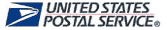

| Item location |
Shipping cost (handling cost included) |
Estimated delivery time |
| United States |
US$0 |
3 - 7 business days
|
| China |
US$0 |
15 - 20 business days
|
If you want get a discount, please feel free to contact us. [more...]
Payment Information
We ONLY accept PayPal payment. PayPal allows you to pay by Credit Card, Debit cards, Bank transfers and
PayPal account Balances, For more information Please check at www.paypal.com
We will send order information to your email address when you complete place order, if you don't receive email, please check your email SPAM folder, or you can track your order information with your email address and full name from Order Tracking link.
If you have any question, please contact our customer service first, we will do our best to solve it for you, please don't open dispute or claim on PayPal without contact us.
Return & Warranty
- Our products have 12 months warranty. A full refund can only be issued within 30 days.
- If the return is due to the mistakes of buyers, for example, wrong purchase, no need of the batteries after transaction, or other artificial damages, the return shipping fee should paid by the buyer.
- We can't receive if buyer return by yourselves according to the address on shipping package. We won't solve such case and buyer should responsible for the consequences. Please contact with us before return the item.
More return & warranty information, please click here [more...]
Our Storage
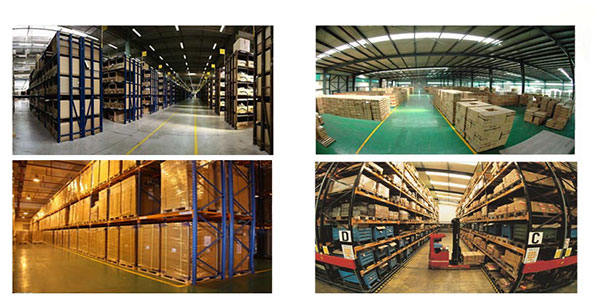
FAQ
Tip 1: You have to find your specific laptop model before ordering a correct battery. How to check
your laptop model?
Step 1: Press Windows + R to open Run window.
Step 2: Input "msinfo32" in the empty box and
click OK to open System Information.
Step 3: Keep in the System Summary section, and you will
find the System Name item in the right pane.
Tip 2: Remove Battery from Laptop to find your laptop battery part number
Step 1: Switch off the laptop and unplug the power cable in case of electric shock
Step 2:
Remove the back panel with the screwdriver. You should to this with care avoiding any harm to the
laptop components.
Step 3: Disconnect the cable connected to the battery and then take out the
battery. After that, you can check the specifications of your battery
Tip3: How to check battery part number when I can not remove battery?
If your laptop has a built-in, non-removable battery or you don't have tools to remove battery, use
one of the other methods explained on this page to find information about your battery. How to find the laptop battery specifications?
First of all, you need to assure the model of your laptop or the part number of your laptop battery.
Then look for the battery you need at
Secure-Battery. Finally, you can check whether the battery you find is compatible with your
laptop or not on the "Compatibility" table (for example,
Lenovo ThinkPad P72).
If you don't know how to find the right battery for your laptop, you can click "How to find one correct battery for my laptop?" for more details. Moreover,
you can click the link "Contact Us" on the bottom of this page to ask us.
Normally we will send you the tracking number within 1-2 business days, you can track order through
"Order Tracking" link from bottom of website page. If you have any questions please click here to
contact us, our customer service center will respond within 24 hours.
If you let your laptop battery lay idle for a long time, please charge the laptop battery or discharge to about 40%, and then put it in a dry and
cool place to save. Indoor temperature is best maintained at 15 to 25 degrees Celsius because the temperature is easy to accelerate the battery aging either
too high or too low. You'd better fully charge and discharge the battery at least once a month. Finally please save it in accordance with the above method.
Batteries in laptops, camcorder and cell phones are typically made using one of three battery chemistries: Nickel Cadmium (Ni-Cd), Nickel Metal Hydride (Ni-MH) or Lithium Ion (Li-Ion) battery cell chemistry.
NiCad and NiMH:
NiCad (nickel Cadmium) batteries are best known as the battery type that has the ''memory effect''. In order for these batteries to work efficiently, the battery must be completely discharged before recharging. If you recharge these batteries while there is still power stored in the cells, your battery will ''reset'' itself so that it now only holds the amount of power stored from the last recharge. Many electric tooth brushes, power tools and other consumer items still utilize NiCad battery chemistry. If you have devices with NiCad batteries, you will save yourself some aggravation and money by having a fully charged spare battery to insert while you recharge your depleted battery. NiCad batteries are the least expensive to produce, but because of the ''memory effect'' problem, these type of batteries are slowly being phased out with other improved battery materials.
NiMH batteries are less prone to develop this problem and thus require less maintenance and conditioning. In addition, NiMH batteries can store about twice as much energy as NiCad batteries without adding any additional weight. NiMH batteries are also environmentally friendlier than NiCad batteries since they do not contain heavy metals (which present serious landfill problems). Note: Not all devices can accept both NiCad and NiMH batteries.
Lithium Ion:
Lithium-Ion (Li-Ion) has become the new standard for portable power in consumer devices and laptop batteries. Li-Ion batteries produce the same energy as NiMH battery but weigh approximately 20%-35% less. This can make a noticeable difference in devices such as cellular phones, camcorders or notebook computers where the battery makes up a significant portion of the total weight. Another reason Li-Ion batteries have become so popular is that they do not suffer from the "memory effect" at all. They are also environmentally friendly because they don't contain toxic materials such as Cadmium or Mercury.
When you get a new laptop or new laptop battery, proper charging, discharging, usage and storage will allow you to maximize your battery's life and capabilities. Before even powering up your laptop for the first time, it is important to know just how to charge and care for your battery in order to get the most out it for as long as you can.
- Charge & Discharge
According to CNET authors Asher Moses and Brian Nadel, the first thing you should do with your new laptop is ''let the battery completely drain(5%) before you recharge it''. Letting the battery completely drain(5%) by using it without AC power, and then recharging it to 100 percent before using it again, helps to establish memory within the battery regarding how much of a charge can be held. Do this for at least the first two times when using your laptop on battery power, and repeat as often as you can to get the most out of your battery.
- Storage
If you plan to use your laptop as a desktop most of the time, Rick Broida of "PC World" suggests you take the battery out of your laptop and use only AC power. Only put the battery in and charge it whenever you plan on moving the laptop and using it without AC power, because ''if you leave your laptop plugged in 24/7... the battery rarely (if ever) gets a chance to discharge, [so] it loses its capacity to hold a charge''. Charge the battery before moving your laptop, and discharge it completely before recharging again, if you can.
- Temperature & Climate
One of the main causes of battery failure is overheating. "PC Magazine's" Erik Rhey suggests that you can avoid overheating by using cooling pads and not placing your laptop on soft surfaces like pillows and blankets. Some batteries are actually designed to sense if they are getting too warm and simply will not charge if they are, so it is in your interest to keep your battery cool. Dust getting into the laptop and clogging the cooling fan can also cause overheating problems, so try to keep the area around your laptop clean. Of course, leaving your laptop in your car where it can become excessively hot can also cause problems, so avoid that as well.
- Power Settings
Once you have gotten the hang of charging your batteries, visit your computer's Power Settings in the Control Panel and dim your computer's display, adjust the timeout settings for your display to turn off and for your laptop to sleep, and see if any advanced settings can be changed to really extend your battery life as far as you can.
Shipping Information
- We only ship product to United States (Excludes: Alaska, Hawaii, APO/FPO.)
- Items will be shipped within 24 hours during the business days after payment cleared. (Sunday & Holidays
excluded)
- We will offer you the tracking number and tracking link in 2-3 business days.
- If product ship from China, track information will update when item arrived United States, it usually needs about 10-12 days after product was shipped, please be patient.
- Please make sure your shipping address is correct, we won't be responsible for second-time postage.
If you want to change the shipping address please E-mail us right after you pay for the item, we can't change
the shipping address after the item has been sent out.


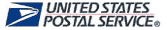

| Item location |
Shipping cost (handling cost included) |
Estimated delivery time |
| United States |
US$0 |
3 - 7 business days
|
| China |
US$0 |
15 - 20 business days
|
If you want get a discount, please feel free to contact us. [more...]
Payment Information
We ONLY accept PayPal payment. PayPal allows you to pay by Credit Card, Debit cards, Bank transfers and
PayPal account Balances, For more information Please check at www.paypal.com
We will send order information to your email address when you complete place order, if you don't receive email, please check your email SPAM folder, or you can track your order information with your email address and full name from Order Tracking link.
If you have any question, please contact our customer service first, we will do our best to solve it for you, please don't open dispute or claim on PayPal without contact us.
Return & Warranty
- Our products have 12 months warranty. A full refund can only be issued within 30 days.
- If the return is due to the mistakes of buyers, for example, wrong purchase, no need of the batteries after transaction, or other artificial damages, the return shipping fee should paid by the buyer.
- We can't receive if buyer return by yourselves according to the address on shipping package. We won't solve such case and buyer should responsible for the consequences. Please contact with us before return the item.
More return & warranty information, please click here [more...]
FAQ
Tip 1: You have to find your specific laptop model before ordering a correct battery. How to check
your laptop model?
Step 1: Press Windows + R to open Run window.
Step 2: Input "msinfo32" in the empty box and
click OK to open System Information.
Step 3: Keep in the System Summary section, and you will
find the System Name item in the right pane.
Tip 2: Remove Battery from Laptop to find your laptop battery part number
Step 1: Switch off the laptop and unplug the power cable in case of electric shock
Step 2:
Remove the back panel with the screwdriver. You should to this with care avoiding any harm to the
laptop components.
Step 3: Disconnect the cable connected to the battery and then take out the
battery. After that, you can check the specifications of your battery
Tip3: How to check battery part number when I can not remove battery?
If your laptop has a built-in, non-removable battery or you don't have tools to remove battery, use
one of the other methods explained on this page to find information about your battery. How to find the laptop battery specifications?
First of all, you need to assure the model of your laptop or the part number of your laptop battery.
Then look for the battery you need at
Secure-Battery. Finally, you can check whether the battery you find is compatible with your
laptop or not on the "Compatibility" table (for example,
Lenovo ThinkPad P72).
If you don't know how to find the right battery for your laptop, you can click "How to find one correct battery for my laptop?" for more details. Moreover,
you can click the link "Contact Us" on the bottom of this page to ask us.
Normally we will send you the tracking number within 1-2 business days, you can track order through
"Order Tracking" link from bottom of website page. If you have any questions please click here to
contact us, our customer service center will respond within 24 hours.
If you let your laptop battery lay idle for a long time, please charge the laptop battery or discharge to about 40%, and then put it in a dry and
cool place to save. Indoor temperature is best maintained at 15 to 25 degrees Celsius because the temperature is easy to accelerate the battery aging either
too high or too low. You'd better fully charge and discharge the battery at least once a month. Finally please save it in accordance with the above method.
Batteries in laptops, camcorder and cell phones are typically made using one of three battery chemistries: Nickel Cadmium (Ni-Cd), Nickel Metal Hydride (Ni-MH) or Lithium Ion (Li-Ion) battery cell chemistry.
NiCad and NiMH:
NiCad (nickel Cadmium) batteries are best known as the battery type that has the ''memory effect''. In order for these batteries to work efficiently, the battery must be completely discharged before recharging. If you recharge these batteries while there is still power stored in the cells, your battery will ''reset'' itself so that it now only holds the amount of power stored from the last recharge. Many electric tooth brushes, power tools and other consumer items still utilize NiCad battery chemistry. If you have devices with NiCad batteries, you will save yourself some aggravation and money by having a fully charged spare battery to insert while you recharge your depleted battery. NiCad batteries are the least expensive to produce, but because of the ''memory effect'' problem, these type of batteries are slowly being phased out with other improved battery materials.
NiMH batteries are less prone to develop this problem and thus require less maintenance and conditioning. In addition, NiMH batteries can store about twice as much energy as NiCad batteries without adding any additional weight. NiMH batteries are also environmentally friendlier than NiCad batteries since they do not contain heavy metals (which present serious landfill problems). Note: Not all devices can accept both NiCad and NiMH batteries.
Lithium Ion:
Lithium-Ion (Li-Ion) has become the new standard for portable power in consumer devices and laptop batteries. Li-Ion batteries produce the same energy as NiMH battery but weigh approximately 20%-35% less. This can make a noticeable difference in devices such as cellular phones, camcorders or notebook computers where the battery makes up a significant portion of the total weight. Another reason Li-Ion batteries have become so popular is that they do not suffer from the "memory effect" at all. They are also environmentally friendly because they don't contain toxic materials such as Cadmium or Mercury.
When you get a new laptop or new laptop battery, proper charging, discharging, usage and storage will allow you to maximize your battery's life and capabilities. Before even powering up your laptop for the first time, it is important to know just how to charge and care for your battery in order to get the most out it for as long as you can.
- Charge & Discharge
According to CNET authors Asher Moses and Brian Nadel, the first thing you should do with your new laptop is ''let the battery completely drain(5%) before you recharge it''. Letting the battery completely drain(5%) by using it without AC power, and then recharging it to 100 percent before using it again, helps to establish memory within the battery regarding how much of a charge can be held. Do this for at least the first two times when using your laptop on battery power, and repeat as often as you can to get the most out of your battery.
- Storage
If you plan to use your laptop as a desktop most of the time, Rick Broida of "PC World" suggests you take the battery out of your laptop and use only AC power. Only put the battery in and charge it whenever you plan on moving the laptop and using it without AC power, because ''if you leave your laptop plugged in 24/7... the battery rarely (if ever) gets a chance to discharge, [so] it loses its capacity to hold a charge''. Charge the battery before moving your laptop, and discharge it completely before recharging again, if you can.
- Temperature & Climate
One of the main causes of battery failure is overheating. "PC Magazine's" Erik Rhey suggests that you can avoid overheating by using cooling pads and not placing your laptop on soft surfaces like pillows and blankets. Some batteries are actually designed to sense if they are getting too warm and simply will not charge if they are, so it is in your interest to keep your battery cool. Dust getting into the laptop and clogging the cooling fan can also cause overheating problems, so try to keep the area around your laptop clean. Of course, leaving your laptop in your car where it can become excessively hot can also cause problems, so avoid that as well.
- Power Settings
Once you have gotten the hang of charging your batteries, visit your computer's Power Settings in the Control Panel and dim your computer's display, adjust the timeout settings for your display to turn off and for your laptop to sleep, and see if any advanced settings can be changed to really extend your battery life as far as you can.
More FAQ(s), please click here [more...]


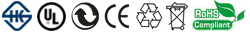




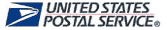
![]()

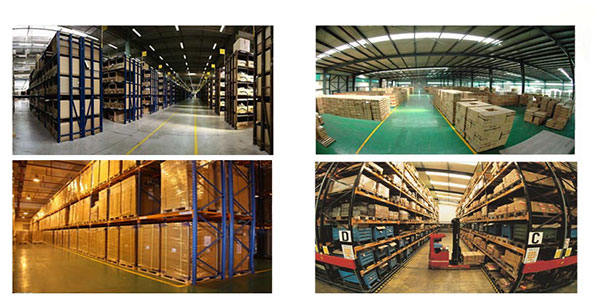


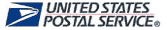
![]()
