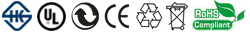Specification
Li-Ion Laptop Battery 7.2V and 7.4V are in common use.
Li-Ion Laptop Battery 10.8V and 11.1V are in common use.
Li-Ion Laptop Battery 14.4V and 14.8V are in common use.
7.2V(=7.4V), 10.8V(=11.1V), 14.4V(=14.8V) batteries are different voltages, they are not compatible, please choose the right battery(Voltage).
High quality battery cells with protection against overcharging and short circuit
No memory effect! The new product is directly from the manufacturer.Replacement batteries are 'A' grade cells, made by our own factory with high quality parts and are guaranteed to meet the original equipment manufacturers specifications at a reduced price.
This battery on sales will be perfect replacement for your original battery.
Saving your money and time to select suitable brand new battery here, quality of this battery is certified as well by FCC, RoHS and the CE.
We guarantee our battery with a full warranty and 30-days money back or replacement from the date of purchase. Offer 100% Satisfied Customers Service, buy with confidence!
Any question or suggestion about our battery, please Contact us by email, so we can offer you the most convenient service.
Tips:
Before purchase, you'd better look at our battery from above pictures and check if it is the same as your original one. Please make sure that you pick out the correct battery to avoid ordering mistakenly.
Please confirm that your machine model, voltage or part number Compatible with in our description, and also you can make a comparison between your original battery and our item, if same appearance(especially the connector location), same battery volt, it is no problem to replace with your machine as long as your model or part number Compatible with in our description.
![]() Product Manual - Instruction Manual
Product Manual - Instruction Manual
If you want to buy different color or similar items, please contact us.
Compatible LENOVO Part Numbers
Please use the key combination [Ctrl + F] to quick find Part numbers / model numbers below.
LENOVO
- 5B11F35903
- 5B11F35905
- 5B11F35906
- L21B4PH1
- L21C4PH1
- L21D4PH1
- L21L4PH1
- L21M4PH1
- SB11F35904
Compatible LENOVO Laptop Models
LENOVO
- Yoga Slim 9 14IAP7 82T00002SP
- Yoga Slim 9 14IAP7 82T00003GE
- Yoga Slim 9 14IAP7 82T00004GE
- Yoga Slim 9 14IAP7 82T00005GE
- Yoga Slim 9 14IAP7 82T00006ID
- Yoga Slim 9 14IAP7 82T00007TA
- Yoga Slim 9 14IAP7 82T00008AX
- Yoga Slim 9 14IAP7 82T00009AX
- Yoga Slim 9 14IAP7 82T0000AMX
- Yoga Slim 9 14IAP7 82T0000BMX
- Yoga Slim 9 14IAP7 82T0000CMZ
- Yoga Slim 9 14IAP7 82T0000DCK
- Yoga Slim 9 14IAP7 82T0000ECK
- Yoga Slim 9 14IAP7 82T0000FCK
- Yoga Slim 9 14IAP7 82T0000GSP
- Yoga Slim 9 14IAP7 82T0000HGE
- Yoga Slim 9 14IAP7 82T0000JGE
- Yoga Slim 9 14IAP7 82T0000KPG
- Yoga Slim 9 14IAP7 82T0000LMH
- Yoga Slim 9 14IAP7 82T0000MMB
- Yoga Slim 9 14IAP7 82T0000NFR
- Yoga Slim 9 14IAP7 82T0000PFR
- Yoga Slim 9 14IAP7 82T0000QBR
- Yoga Slim 9 14IAP7 82T0000RUK
- Yoga Slim 9 14IAP7 82T0000SKR
- Yoga Slim 9 14IAP7 82T0000TKR
- Yoga Slim 9 14IAP7 82T0000UKR
- Yoga Slim 9 14IAP7 82T0000VKR
- Yoga Slim 9 14IAP7 82T0000WAU
- Yoga Slim 9 14IAP7 82T0000XIX
- Yoga Slim 9 14IAP7 82T0000YIX
- Yoga Slim 9 14IAP7 82T00010AU
- Yoga Slim 9 14IAP7 82T00011TW
- Yoga Slim 9 14IAP7 82T00012HH
- Yoga Slim 9 14IAP7 82T00013HH
- Yoga Slim 9 14IAP7 82T00014HH
- Yoga Slim 9 14IAP7 82T00015TW
- Yoga Slim 9 14IAP7 82T00016TW
- Yoga Slim 9 14IAP7 82T00017TW
- Yoga Slim 9 14IAP7 82T00018KR
- Yoga Slim 9 14IAP7 82T00019KR
- Yoga Slim 9 14IAP7 82T0001AKR
- Yoga Slim 9 14IAP7 82T0001BSB
- Yoga Slim 9 14IAP7 82T0001CSB
- Yoga Slim 9 14IAP7 82T0001DSB
- Yoga Slim 9 14IAP7 82T0001ETA
- Yoga Slim 9 14IAP7 82T0001FTA
- Yoga Slim 9 14IAP7 82T0001GTA
- Yoga Slim 9 14IAP7 82T0001HMX
- Yoga Slim 9 14IAP7 82T0001KJE
- Yoga Slim 9 14IAP7 82T0001LTW
- Yoga Slim 9 14IAP7 82T0001MFR
- Yoga Slim 9 14IAP7 82T0001NFR
- Yoga Slim 9 14IAP7 82T0001PLM
- Yoga Slim 9 14IAP7 82T0001QAR
- Yoga Slim 9 14IAP7 82T0001RCL
- Yoga Slim 9 14IAP7 82T0001SBR
- Yoga Slim 9 14IAP7 82T0001TAX
- Yoga Slim 9 14IAP7 82T0001UGE
- Yoga Slim 9 14IAP7 82T0001VGE
- Yoga Slim 9 14IAP7 82T0001WUK
- Yoga Slim 9 14IAP7 82T0001XUK
- Yoga Slim 9 14IAP7 82T0001YTW
- Yoga Slim 9 14IAP7 82T00020HH
- Yoga Slim 9 14IAP7 82T00021IX
- Yoga Slim 9 14IAP7 82T00022UK
- Yoga Slim 9 14IAP7 82T00023MH
- Yoga Slim 9 14IAP7 82T00024MX
- Yoga Slim 9 14IAP7 82T00025MX
- Yoga Slim 9 14IAP7 82T00026MX
- Yoga Slim 9 14IAP7 82T00027IX
- Yoga Slim 9 14IAP7 82T00028IX
- Yoga Slim 9 14IAP7 82T00029UK
- Yoga Slim 9 14IAP7 82T0002AMZ
- Yoga Slim 9 14IAP7 82T0002BUK
- Yoga Slim 9 14IAP7 82T0002CUK
- Yoga Slim 9 14IAP7 82T0002DAD
- Yoga Slim 9 14IAP7 82T0002ESA
- Yoga Slim 9 14IAP7 82T0002FCK
- Yoga Slim 9 14IAP7 82T0002GPB
- Yoga Slim 9 14IAP7 82T0002HAX
- Yoga Slim 9 14IAP7 82T0002JMH
- Yoga Slim 9 14IAP7 82T0002KMB
- Yoga Slim 9 14IAP7 82T0002LPG
- Yoga Slim 9 14IAP7 82T0002MSP
- Yoga Slim 9 14IAP7 82T0002NMX
- Yoga Slim 9 14IAP7 82T0002PIX
- Yoga Slim 9 14IAP7 82T0002QFR
- Yoga Slim 9 14IAP7 82T0002RGE
- Yoga Slim 9 14IAP7 82T0002VMB
- Yoga Slim 9 14IAP7 82T0002WMH
- Yoga Slim 9 14IAP7 82T0002XPG
- Yoga Slim 9 14IAP7 82T0002YBR
- Yoga Slim 9 14IAP7 82T00030SP
- Yoga Slim 9 14IAP7 82T00031MH
- Yoga Slim 9 14IAP7 82T00032MH
- Yoga Slim 9 14IAP7 82T00033JP
- Yoga Slim 9 14IAP7 82T00034SP
- Yoga Slim 9 14IAP7 82T00035PG
- Yoga Slim 9 14IAP7 82T00036MX
- Yoga Slim 9 14IAP7 82T00037MX
- Yoga Slim 9 14IAP7 82T00038MX
- Yoga Slim 9 14IAP7 82T00039MX
- Yoga Slim 9 14IAP7 82T0003AFR
- Yoga Slim 9 14IAP7 82T0003BKR
- Yoga Slim 9 14IAP7 82T0003CKR
- Yoga Slim 9 14IAP7 82T0003DKR
- Yoga Slim 9 14IAP7 82T0003EKR
- Yoga Slim 9 14IAP7 82T0003FKR
- Yoga Slim 9 14IAP7 82T0003GUK
- Yoga Slim 9 14IAP7 82T0003HIX
- Yoga Slim 9 14IAP7 82T0003JFR
- Yoga Slim 9 14IAP7 82T0003KVN
- Yoga Slim 9 14IAP7 82T0003MUK
- Yoga Slim 9 14IAP7 82T0003NAR
- Yoga Slim 9 14IAP7 82T0003PLM
- Yoga Slim 9 14IAP7 82T0003QCL
- Yoga Slim 9 14IAP7 82T0003RAU
- Yoga Slim 9 14IAP7 82T0003SMX
- Yoga Slim 9 14IAP7 82T0003TTW
- Yoga Slim 9 14IAP7 82T0003USB
- Yoga Slim 9 14IAP7 82T0003VJP
- Yoga Slim 9 14IAP7 82T0003WAU
- Yoga Slim 9 14IAP7 82T0003XTW
- Yoga Slim 9 14IAP7 82T0003YHH
- Yoga Slim 9 14IAP7 82T00040UK
- Yoga Slim 9 14IAP7 82T00041PG
- Yoga Slim 9 14IAP7 82T00042IX
- Yoga Slim 9 14IAP7 82T00043MX
- Yoga Slim 9 14IAP7 82T00044TX
- Yoga Slim 9 14IAP7 82T00045MB
- Yoga Slim 9 14IAP7 82T00046MB
- Yoga Slim 9 14IAP7 82T00047MH
- Yoga Slim 9 14IAP7 82T00048MH
- Yoga Slim 9 14IAP7 82T00049HH
- Yoga Slim 9 14IAP7 82T0004APG
- Yoga Slim 9 14IAP7 82T0004BCL
- Yoga Slim 9 14IAP7 82T0004CLM
- Yoga Slim 9 14IAP7 82T0004DIV
- Yoga Slim 9 14IAP7 82T0004EIV
- Yoga Slim 9 14IAP7 82T0004FIV
- Yoga Slim 9 14IAP7 82T0004GIX
- Yoga Slim 9 14IAP7 82T0004HIX
- Yoga Slim 9 14IAP7 82T0004JIV
- Yoga Slim 9 14IAP7 82T0004KIV
- Yoga Slim 9 14IAP7 82T0004LIV
- Yoga Slim 9 14IAP7 82T0004MCL
- Yoga Slim 9 14IAP7 82T0004NCL
- Yoga Slim 9 14IAP7 82T0004PFR
- Yoga Slim 9 14IAP7 82T0004QFR
- Yoga Slim 9 14IAP7 82T0004RKR
- Yoga Slim 9 14IAP7 82T0004SKR
- Yoga Slim 9 14IAP7 82T0004TKR
- Yoga Slim 9 14IAP7 82T0004UKR
- Yoga Slim 9 14IAP7 82T0004VHH
- Yoga Slim 9 14IAP7 82T0004WAK
- Yoga Slim 9 14IAP7 82T0004YSB
- Yoga Slim 9 14IAP7 82T00050AK
- Yoga Slim 9 14IAP7 82T00051MZ
- Yoga Slim 9 14IAP7 82T00052SP
- Yoga Slim 9 14IAP7 82T00053LM
- Yoga Slim 9 14IAP7 82T00054HH
- Yoga Slim 9 14IAP7 82T00055IN
- Yoga Slim 9 14IAP7 82T00056SB
- Yoga Slim 9 14IAP7 82T00057SB
- Yoga Slim 9 14IAP7 82T00058TX
- Yoga Slim 9 14IAP7 82T00059UK
- Yoga Slim 9 14IAP7 82T0005ASB
- Yoga Slim 9 14IAP7 82T0005BGE
- Yoga Slim 9 14IAP7 82T0005CVN
- Yoga Slim 9 14IAP7 82T0005DSP
- Yoga Slim 9 14IAP7 82T0005ETX
- Yoga Slim 9 14IAP7 82T0005FMZ
- Yoga Slim 9 14IAP7 82T0005GUK
- Yoga Slim 9 14IAP7 82T0005HKR
- Yoga Slim 9 14IAP7 82T0005JKR
- Yoga Slim 9 14IAP7 82T0005KSP
- Yoga Slim 9 14IAP7 82T0005LPG
- Yoga Slim 9 14IAP7 82T0005MTX
- Yoga Slim 9 14IAP7 82T0005NPG
- Yoga Slim 9 14IAP7 82T0005PTW
- Yoga Slim 9 14IAP7 82T0005QMH
- Yoga Slim 9 14IAP7 82T0005RMB
- Yoga Slim 9 14IAP7 82T0005SMH
- Yoga Slim 9 14IAP7 82T0005TMB
If your compatible model is not list on here, please feel free to contact us before purchase!
Disclaimer:
www.secure-battery.com doesn't affiliate with any of the manufacturers listed. The products sold in this catalog have not been supported or endorsed by any of such manufacturers. Any registered trademarks or model names listed above are identified as purposes of showing compatibility only.
Shipping Information
- We only ship product to United States (Excludes: Alaska, Hawaii, APO/FPO.)
- Items will be shipped within 24 hours during the business days after payment cleared. (Sunday & Holidays excluded)
- We will offer you the tracking number and tracking link in 2-3 business days.
- If product ship from China, track information will update when item arrived United States, it usually needs about 10-12 days after product was shipped, please be patient.
- Please make sure your shipping address is correct, we won't be responsible for second-time postage. If you want to change the shipping address please E-mail us right after you pay for the item, we can't change the shipping address after the item has been sent out.


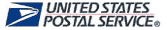
![]()
| Item location | Shipping cost (handling cost included) | Estimated delivery time |
|---|---|---|
| United States | US$0 | 3 - 7 business days |
| China | US$0 | 20 - 23 business days |
If you want get a discount, please feel free to contact us. [more...]
Payment Information
We ONLY accept PayPal payment. PayPal allows you to pay by Credit Card, Debit cards, Bank transfers and PayPal account Balances, For more information Please check at www.paypal.com
We will send order information to your email address when you complete place order, if you don't receive email, please check your email SPAM folder, or you can track your order information with your email address and full name from Order Tracking link.
If you have any question, please contact our customer service first, we will do our best to solve it for you, please don't open dispute or claim on PayPal without contact us.
 |
Return & Warranty
- Our products have 12 months warranty. A full refund can only be issued within 30 days.
- If the return is due to the mistakes of buyers, for example, wrong purchase, no need of the batteries after transaction, or other artificial damages, the return shipping fee should paid by the buyer.
- We can't receive if buyer return by yourselves according to the address on shipping package. We won't solve such case and buyer should responsible for the consequences. Please contact with us before return the item.
More return & warranty information, please click here [more...]
Our Storage
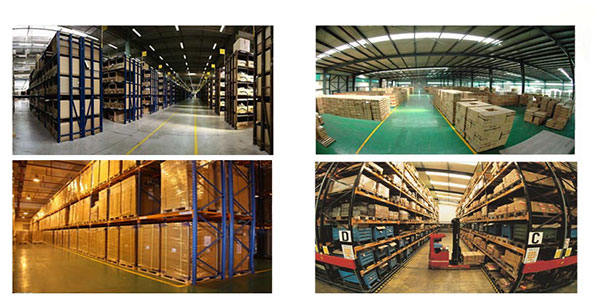
FAQ
Tip 1: You have to find your specific laptop model before ordering a correct battery. How to check your laptop model?
Step 1: Press Windows + R to open Run window.
Step 2: Input "msinfo32" in the empty box and
click OK to open System Information.
Step 3: Keep in the System Summary section, and you will
find the System Name item in the right pane.
Tip 2: Remove Battery from Laptop to find your laptop battery part number
Step 1: Switch off the laptop and unplug the power cable in case of electric shock
Step 2:
Remove the back panel with the screwdriver. You should to this with care avoiding any harm to the
laptop components.
Step 3: Disconnect the cable connected to the battery and then take out the
battery. After that, you can check the specifications of your battery
Tip3: How to check battery part number when I can not remove battery?
If your laptop has a built-in, non-removable battery or you don't have tools to remove battery, use one of the other methods explained on this page to find information about your battery. How to find the laptop battery specifications?
First of all, you need to assure the model of your laptop or the part number of your laptop battery. Then look for the battery you need at Secure-Battery. Finally, you can check whether the battery you find is compatible with your laptop or not on the "Compatibility" table (for example, Lenovo ThinkPad P72). If you don't know how to find the right battery for your laptop, you can click "How to find one correct battery for my laptop?" for more details. Moreover, you can click the link "Contact Us" on the bottom of this page to ask us.
Normally we will send you the tracking number within 1-2 business days, you can track order through "Order Tracking" link from bottom of website page. If you have any questions please click here to contact us, our customer service center will respond within 24 hours.
This number indicates the number of individual cells used to make up the laptop battery. Generally, the more cells, the higher the capacity of the battery.
The upside to having more cells is that your laptop will last a lot longer on a single charge. Unfortunately the downside of having more cells usually means a larger, heavier battery.
Before purchasing a battery with more cells, you need to weigh up the benefits vs the extra size and weight, especially if you carry your laptop around with you all day.
All payment processing is handled by an independent secure payment processor. Our website is not given any payment information. Please verify the following and contact your credit card issuer if the problem persists.
- Incorrect billing information
- Insufficient funds
- Card has been reported as lost or stolen
- Card has expired
- Card has not been activated
- Card cannot be used to pay for goods/services in a Cardholder-Not-Present environment (online/over the internet)
- 3-D Secure (MasterCard SecureCode and Verified by Visa) has not been activated
- Credit limit reached
New replacement laptop batteries from www.secure-battery.com are shipped in a discharged state and must be fully charged when you receive your new battery. Chargng your new battery overnight is sufficient to give your new battery a full charge. Li-ion batteries will wear out time, providing ever shorter battery run times. You can extend the life of your battery by providing some basic ongoing maintenance. Your new battery should be charged and discharged 3-4 times during the first month. This will properly engage the battery to hold it's maximum energy. After the first month you can maintain the battery energy capacity by discharging and recharging the battery every 3-4 weeks. Do not let the battery run down all the way as this will diminish your battery life over time.
A new battery may cause the battery power icon on your computer to indicate you have a low battery condition. We recommend that you let the battery charge overnight in your notebook computer. It may be necessary to remove and replace the battery and restart your computer with the battery installed in order for the computer's start up sequence to properly recognize your new battery.
Rechargeable batteries will self discharge when not in use over a period of time.
This might seem obvious but don't burn, disassemble, mutilate or short circuit batteries.
Compatible LENOVO Part Numbers
Please use the key combination [Ctrl + F] to quick find Part numbers / model numbers below.
LENOVO
- 5B11F35903
- 5B11F35905
- 5B11F35906
- L21B4PH1
- L21C4PH1
- L21D4PH1
- L21L4PH1
- L21M4PH1
- SB11F35904
Compatible LENOVO Laptop Models
LENOVO
- Yoga Slim 9 14IAP7 82T00002SP
- Yoga Slim 9 14IAP7 82T00003GE
- Yoga Slim 9 14IAP7 82T00004GE
- Yoga Slim 9 14IAP7 82T00005GE
- Yoga Slim 9 14IAP7 82T00006ID
- Yoga Slim 9 14IAP7 82T00007TA
- Yoga Slim 9 14IAP7 82T00008AX
- Yoga Slim 9 14IAP7 82T00009AX
- Yoga Slim 9 14IAP7 82T0000AMX
- Yoga Slim 9 14IAP7 82T0000BMX
- Yoga Slim 9 14IAP7 82T0000CMZ
- Yoga Slim 9 14IAP7 82T0000DCK
- Yoga Slim 9 14IAP7 82T0000ECK
- Yoga Slim 9 14IAP7 82T0000FCK
- Yoga Slim 9 14IAP7 82T0000GSP
- Yoga Slim 9 14IAP7 82T0000HGE
- Yoga Slim 9 14IAP7 82T0000JGE
- Yoga Slim 9 14IAP7 82T0000KPG
- Yoga Slim 9 14IAP7 82T0000LMH
- Yoga Slim 9 14IAP7 82T0000MMB
- Yoga Slim 9 14IAP7 82T0000NFR
- Yoga Slim 9 14IAP7 82T0000PFR
- Yoga Slim 9 14IAP7 82T0000QBR
- Yoga Slim 9 14IAP7 82T0000RUK
- Yoga Slim 9 14IAP7 82T0000SKR
- Yoga Slim 9 14IAP7 82T0000TKR
- Yoga Slim 9 14IAP7 82T0000UKR
- Yoga Slim 9 14IAP7 82T0000VKR
- Yoga Slim 9 14IAP7 82T0000WAU
- Yoga Slim 9 14IAP7 82T0000XIX
- Yoga Slim 9 14IAP7 82T0000YIX
- Yoga Slim 9 14IAP7 82T00010AU
- Yoga Slim 9 14IAP7 82T00011TW
- Yoga Slim 9 14IAP7 82T00012HH
- Yoga Slim 9 14IAP7 82T00013HH
- Yoga Slim 9 14IAP7 82T00014HH
- Yoga Slim 9 14IAP7 82T00015TW
- Yoga Slim 9 14IAP7 82T00016TW
- Yoga Slim 9 14IAP7 82T00017TW
- Yoga Slim 9 14IAP7 82T00018KR
- Yoga Slim 9 14IAP7 82T00019KR
- Yoga Slim 9 14IAP7 82T0001AKR
- Yoga Slim 9 14IAP7 82T0001BSB
- Yoga Slim 9 14IAP7 82T0001CSB
- Yoga Slim 9 14IAP7 82T0001DSB
- Yoga Slim 9 14IAP7 82T0001ETA
- Yoga Slim 9 14IAP7 82T0001FTA
- Yoga Slim 9 14IAP7 82T0001GTA
- Yoga Slim 9 14IAP7 82T0001HMX
- Yoga Slim 9 14IAP7 82T0001KJE
- Yoga Slim 9 14IAP7 82T0001LTW
- Yoga Slim 9 14IAP7 82T0001MFR
- Yoga Slim 9 14IAP7 82T0001NFR
- Yoga Slim 9 14IAP7 82T0001PLM
- Yoga Slim 9 14IAP7 82T0001QAR
- Yoga Slim 9 14IAP7 82T0001RCL
- Yoga Slim 9 14IAP7 82T0001SBR
- Yoga Slim 9 14IAP7 82T0001TAX
- Yoga Slim 9 14IAP7 82T0001UGE
- Yoga Slim 9 14IAP7 82T0001VGE
- Yoga Slim 9 14IAP7 82T0001WUK
- Yoga Slim 9 14IAP7 82T0001XUK
- Yoga Slim 9 14IAP7 82T0001YTW
- Yoga Slim 9 14IAP7 82T00020HH
- Yoga Slim 9 14IAP7 82T00021IX
- Yoga Slim 9 14IAP7 82T00022UK
- Yoga Slim 9 14IAP7 82T00023MH
- Yoga Slim 9 14IAP7 82T00024MX
- Yoga Slim 9 14IAP7 82T00025MX
- Yoga Slim 9 14IAP7 82T00026MX
- Yoga Slim 9 14IAP7 82T00027IX
- Yoga Slim 9 14IAP7 82T00028IX
- Yoga Slim 9 14IAP7 82T00029UK
- Yoga Slim 9 14IAP7 82T0002AMZ
- Yoga Slim 9 14IAP7 82T0002BUK
- Yoga Slim 9 14IAP7 82T0002CUK
- Yoga Slim 9 14IAP7 82T0002DAD
- Yoga Slim 9 14IAP7 82T0002ESA
- Yoga Slim 9 14IAP7 82T0002FCK
- Yoga Slim 9 14IAP7 82T0002GPB
- Yoga Slim 9 14IAP7 82T0002HAX
- Yoga Slim 9 14IAP7 82T0002JMH
- Yoga Slim 9 14IAP7 82T0002KMB
- Yoga Slim 9 14IAP7 82T0002LPG
- Yoga Slim 9 14IAP7 82T0002MSP
- Yoga Slim 9 14IAP7 82T0002NMX
- Yoga Slim 9 14IAP7 82T0002PIX
- Yoga Slim 9 14IAP7 82T0002QFR
- Yoga Slim 9 14IAP7 82T0002RGE
- Yoga Slim 9 14IAP7 82T0002VMB
- Yoga Slim 9 14IAP7 82T0002WMH
- Yoga Slim 9 14IAP7 82T0002XPG
- Yoga Slim 9 14IAP7 82T0002YBR
- Yoga Slim 9 14IAP7 82T00030SP
- Yoga Slim 9 14IAP7 82T00031MH
- Yoga Slim 9 14IAP7 82T00032MH
- Yoga Slim 9 14IAP7 82T00033JP
- Yoga Slim 9 14IAP7 82T00034SP
- Yoga Slim 9 14IAP7 82T00035PG
- Yoga Slim 9 14IAP7 82T00036MX
- Yoga Slim 9 14IAP7 82T00037MX
- Yoga Slim 9 14IAP7 82T00038MX
- Yoga Slim 9 14IAP7 82T00039MX
- Yoga Slim 9 14IAP7 82T0003AFR
- Yoga Slim 9 14IAP7 82T0003BKR
- Yoga Slim 9 14IAP7 82T0003CKR
- Yoga Slim 9 14IAP7 82T0003DKR
- Yoga Slim 9 14IAP7 82T0003EKR
- Yoga Slim 9 14IAP7 82T0003FKR
- Yoga Slim 9 14IAP7 82T0003GUK
- Yoga Slim 9 14IAP7 82T0003HIX
- Yoga Slim 9 14IAP7 82T0003JFR
- Yoga Slim 9 14IAP7 82T0003KVN
- Yoga Slim 9 14IAP7 82T0003MUK
- Yoga Slim 9 14IAP7 82T0003NAR
- Yoga Slim 9 14IAP7 82T0003PLM
- Yoga Slim 9 14IAP7 82T0003QCL
- Yoga Slim 9 14IAP7 82T0003RAU
- Yoga Slim 9 14IAP7 82T0003SMX
- Yoga Slim 9 14IAP7 82T0003TTW
- Yoga Slim 9 14IAP7 82T0003USB
- Yoga Slim 9 14IAP7 82T0003VJP
- Yoga Slim 9 14IAP7 82T0003WAU
- Yoga Slim 9 14IAP7 82T0003XTW
- Yoga Slim 9 14IAP7 82T0003YHH
- Yoga Slim 9 14IAP7 82T00040UK
- Yoga Slim 9 14IAP7 82T00041PG
- Yoga Slim 9 14IAP7 82T00042IX
- Yoga Slim 9 14IAP7 82T00043MX
- Yoga Slim 9 14IAP7 82T00044TX
- Yoga Slim 9 14IAP7 82T00045MB
- Yoga Slim 9 14IAP7 82T00046MB
- Yoga Slim 9 14IAP7 82T00047MH
- Yoga Slim 9 14IAP7 82T00048MH
- Yoga Slim 9 14IAP7 82T00049HH
- Yoga Slim 9 14IAP7 82T0004APG
- Yoga Slim 9 14IAP7 82T0004BCL
- Yoga Slim 9 14IAP7 82T0004CLM
- Yoga Slim 9 14IAP7 82T0004DIV
- Yoga Slim 9 14IAP7 82T0004EIV
- Yoga Slim 9 14IAP7 82T0004FIV
- Yoga Slim 9 14IAP7 82T0004GIX
- Yoga Slim 9 14IAP7 82T0004HIX
- Yoga Slim 9 14IAP7 82T0004JIV
- Yoga Slim 9 14IAP7 82T0004KIV
- Yoga Slim 9 14IAP7 82T0004LIV
- Yoga Slim 9 14IAP7 82T0004MCL
- Yoga Slim 9 14IAP7 82T0004NCL
- Yoga Slim 9 14IAP7 82T0004PFR
- Yoga Slim 9 14IAP7 82T0004QFR
- Yoga Slim 9 14IAP7 82T0004RKR
- Yoga Slim 9 14IAP7 82T0004SKR
- Yoga Slim 9 14IAP7 82T0004TKR
- Yoga Slim 9 14IAP7 82T0004UKR
- Yoga Slim 9 14IAP7 82T0004VHH
- Yoga Slim 9 14IAP7 82T0004WAK
- Yoga Slim 9 14IAP7 82T0004YSB
- Yoga Slim 9 14IAP7 82T00050AK
- Yoga Slim 9 14IAP7 82T00051MZ
- Yoga Slim 9 14IAP7 82T00052SP
- Yoga Slim 9 14IAP7 82T00053LM
- Yoga Slim 9 14IAP7 82T00054HH
- Yoga Slim 9 14IAP7 82T00055IN
- Yoga Slim 9 14IAP7 82T00056SB
- Yoga Slim 9 14IAP7 82T00057SB
- Yoga Slim 9 14IAP7 82T00058TX
- Yoga Slim 9 14IAP7 82T00059UK
- Yoga Slim 9 14IAP7 82T0005ASB
- Yoga Slim 9 14IAP7 82T0005BGE
- Yoga Slim 9 14IAP7 82T0005CVN
- Yoga Slim 9 14IAP7 82T0005DSP
- Yoga Slim 9 14IAP7 82T0005ETX
- Yoga Slim 9 14IAP7 82T0005FMZ
- Yoga Slim 9 14IAP7 82T0005GUK
- Yoga Slim 9 14IAP7 82T0005HKR
- Yoga Slim 9 14IAP7 82T0005JKR
- Yoga Slim 9 14IAP7 82T0005KSP
- Yoga Slim 9 14IAP7 82T0005LPG
- Yoga Slim 9 14IAP7 82T0005MTX
- Yoga Slim 9 14IAP7 82T0005NPG
- Yoga Slim 9 14IAP7 82T0005PTW
- Yoga Slim 9 14IAP7 82T0005QMH
- Yoga Slim 9 14IAP7 82T0005RMB
- Yoga Slim 9 14IAP7 82T0005SMH
- Yoga Slim 9 14IAP7 82T0005TMB
If your compatible model is not list on here, please feel free to contact us before purchase!
Disclaimer:
www.secure-battery.com doesn't affiliate with any of the manufacturers listed. The products sold in this catalog have not been supported or endorsed by any of such manufacturers. Any registered trademarks or model names listed above are identified as purposes of showing compatibility only.
Shipping Information
- We only ship product to United States (Excludes: Alaska, Hawaii, APO/FPO.)
- Items will be shipped within 24 hours during the business days after payment cleared. (Sunday & Holidays excluded)
- We will offer you the tracking number and tracking link in 2-3 business days.
- If product ship from China, track information will update when item arrived United States, it usually needs about 10-12 days after product was shipped, please be patient.
- Please make sure your shipping address is correct, we won't be responsible for second-time postage. If you want to change the shipping address please E-mail us right after you pay for the item, we can't change the shipping address after the item has been sent out.


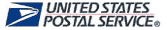
![]()
| Item location | Shipping cost (handling cost included) | Estimated delivery time |
|---|---|---|
| United States | US$0 | 3 - 7 business days |
| China | US$0 | 20 - 23 business days |
If you want get a discount, please feel free to contact us. [more...]
Payment Information
We ONLY accept PayPal payment. PayPal allows you to pay by Credit Card, Debit cards, Bank transfers and PayPal account Balances, For more information Please check at www.paypal.com
We will send order information to your email address when you complete place order, if you don't receive email, please check your email SPAM folder, or you can track your order information with your email address and full name from Order Tracking link.
If you have any question, please contact our customer service first, we will do our best to solve it for you, please don't open dispute or claim on PayPal without contact us.
 |
Return & Warranty
- Our products have 12 months warranty. A full refund can only be issued within 30 days.
- If the return is due to the mistakes of buyers, for example, wrong purchase, no need of the batteries after transaction, or other artificial damages, the return shipping fee should paid by the buyer.
- We can't receive if buyer return by yourselves according to the address on shipping package. We won't solve such case and buyer should responsible for the consequences. Please contact with us before return the item.
More return & warranty information, please click here [more...]
FAQ
Tip 1: You have to find your specific laptop model before ordering a correct battery. How to check your laptop model?
Step 1: Press Windows + R to open Run window.
Step 2: Input "msinfo32" in the empty box and
click OK to open System Information.
Step 3: Keep in the System Summary section, and you will
find the System Name item in the right pane.
Tip 2: Remove Battery from Laptop to find your laptop battery part number
Step 1: Switch off the laptop and unplug the power cable in case of electric shock
Step 2:
Remove the back panel with the screwdriver. You should to this with care avoiding any harm to the
laptop components.
Step 3: Disconnect the cable connected to the battery and then take out the
battery. After that, you can check the specifications of your battery
Tip3: How to check battery part number when I can not remove battery?
If your laptop has a built-in, non-removable battery or you don't have tools to remove battery, use one of the other methods explained on this page to find information about your battery. How to find the laptop battery specifications?
First of all, you need to assure the model of your laptop or the part number of your laptop battery. Then look for the battery you need at Secure-Battery. Finally, you can check whether the battery you find is compatible with your laptop or not on the "Compatibility" table (for example, Lenovo ThinkPad P72). If you don't know how to find the right battery for your laptop, you can click "How to find one correct battery for my laptop?" for more details. Moreover, you can click the link "Contact Us" on the bottom of this page to ask us.
Normally we will send you the tracking number within 1-2 business days, you can track order through "Order Tracking" link from bottom of website page. If you have any questions please click here to contact us, our customer service center will respond within 24 hours.
This number indicates the number of individual cells used to make up the laptop battery. Generally, the more cells, the higher the capacity of the battery.
The upside to having more cells is that your laptop will last a lot longer on a single charge. Unfortunately the downside of having more cells usually means a larger, heavier battery.
Before purchasing a battery with more cells, you need to weigh up the benefits vs the extra size and weight, especially if you carry your laptop around with you all day.
All payment processing is handled by an independent secure payment processor. Our website is not given any payment information. Please verify the following and contact your credit card issuer if the problem persists.
- Incorrect billing information
- Insufficient funds
- Card has been reported as lost or stolen
- Card has expired
- Card has not been activated
- Card cannot be used to pay for goods/services in a Cardholder-Not-Present environment (online/over the internet)
- 3-D Secure (MasterCard SecureCode and Verified by Visa) has not been activated
- Credit limit reached
New replacement laptop batteries from www.secure-battery.com are shipped in a discharged state and must be fully charged when you receive your new battery. Chargng your new battery overnight is sufficient to give your new battery a full charge. Li-ion batteries will wear out time, providing ever shorter battery run times. You can extend the life of your battery by providing some basic ongoing maintenance. Your new battery should be charged and discharged 3-4 times during the first month. This will properly engage the battery to hold it's maximum energy. After the first month you can maintain the battery energy capacity by discharging and recharging the battery every 3-4 weeks. Do not let the battery run down all the way as this will diminish your battery life over time.
A new battery may cause the battery power icon on your computer to indicate you have a low battery condition. We recommend that you let the battery charge overnight in your notebook computer. It may be necessary to remove and replace the battery and restart your computer with the battery installed in order for the computer's start up sequence to properly recognize your new battery.
Rechargeable batteries will self discharge when not in use over a period of time.
This might seem obvious but don't burn, disassemble, mutilate or short circuit batteries.
More FAQ(s), please click here [more...]