Benq Dli-102 Battery Chargers For Benq Dc X600, Benq X600 replacement
$49.32

Zoom on mouse hover, image is for reference only.

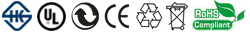
Specification
Package include:

We will send one of the corresponding wall plug according to you based on your delivery address of the country. If you need the different wall plug used in your country, you can leave message when you place order or contact us.
![]() Product Manual - Instruction Manual
Product Manual - Instruction Manual
If you want to buy different color or similar items, please contact us.
Compatible BENQ Part Numbers
Please use the key combination [Ctrl + F] to quick find Part numbers / model numbers below.
Compatible BENQ Chargers Models
If your compatible model is not list on here, please feel free to contact us before purchase!
Disclaimer:
www.secure-battery.com doesn't affiliate with any of the manufacturers listed. The products sold in this catalog have not been supported or endorsed by any of such manufacturers. Any registered trademarks or model names listed above are identified as purposes of showing compatibility only.
Shipping Information


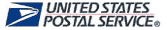
![]()
| Item location | Shipping cost (handling cost included) | Estimated delivery time |
|---|---|---|
| United States | US$0 | 3 - 7 business days |
| China | US$0 | 15 - 20 business days |
If you want get a discount, please feel free to contact us. [more...]
Payment Information
We ONLY accept PayPal payment. PayPal allows you to pay by Credit Card, Debit cards, Bank transfers and PayPal account Balances, For more information Please check at www.paypal.com
We will send order information to your email address when you complete place order, if you don't receive email, please check your email SPAM folder, or you can track your order information with your email address and full name from Order Tracking link.
If you have any question, please contact our customer service first, we will do our best to solve it for you, please don't open dispute or claim on PayPal without contact us.
 |
Return & Warranty
More return & warranty information, please click here [more...]
Our Storage
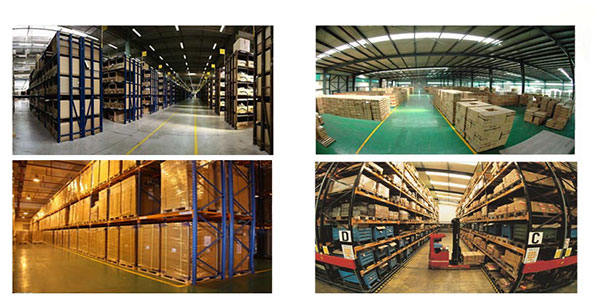
FAQ
Tip 1: You have to find your specific laptop model before ordering a correct battery. How to check your laptop model?
Step 1: Press Windows + R to open Run window.
Step 2: Input "msinfo32" in the empty box and
click OK to open System Information.
Step 3: Keep in the System Summary section, and you will
find the System Name item in the right pane.
Tip 2: Remove Battery from Laptop to find your laptop battery part number
Step 1: Switch off the laptop and unplug the power cable in case of electric shock
Step 2:
Remove the back panel with the screwdriver. You should to this with care avoiding any harm to the
laptop components.
Step 3: Disconnect the cable connected to the battery and then take out the
battery. After that, you can check the specifications of your battery
Tip3: How to check battery part number when I can not remove battery?
If your laptop has a built-in, non-removable battery or you don't have tools to remove battery, use one of the other methods explained on this page to find information about your battery. How to find the laptop battery specifications?
First of all, you need to assure the model of your laptop or the part number of your laptop battery. Then look for the battery you need at Secure-Battery. Finally, you can check whether the battery you find is compatible with your laptop or not on the "Compatibility" table (for example, Lenovo ThinkPad P72). If you don't know how to find the right battery for your laptop, you can click "How to find one correct battery for my laptop?" for more details. Moreover, you can click the link "Contact Us" on the bottom of this page to ask us.
Normally we will send you the tracking number within 1-2 business days, you can track order through "Order Tracking" link from bottom of website page. If you have any questions please click here to contact us, our customer service center will respond within 24 hours.
Nearly all laptops today use a Li-ion battery, but some, especially older ones, use a NiMH or Ni-Cad battery. Furthermore, there are different types and sizes of laptop batteries. To determine which laptop battery you have, remove it from the laptop and look at the top or bottom for specifications. (How to remove a laptop battery)
If your laptop has a built-in, non-removable battery or you don't have tools to remove battery, use one of the other methods explained on this page to find information about your battery. Additionally, replacing a built-in battery usually requires a certified repair center to take the laptop apart and install a new battery.
Windows command lineIf your laptop is running the Windows operating system(win10 or later), you can use the powercfg command to retrieve some information about the battery.
Below is an example of the battery specifications provided in the battery report generated with the powercfg command.
name: PABAS0241231 is your battery part number
Manufacturer websiteMany laptop manufacturers provide details on their website for which batteries their laptops use, including model and part numbers. Check your laptop manufacturer's website to get battery details for your laptop model.
Third-party utilityIf your battery is not labeled or you're unable to read the information on the battery, consider using a third-party utility that's capable of giving you detailed battery information. For example, BatteryInfoView and BatteryMon are free software utilities that provide battery specifications. The image below is an example of the battery information provided by the BatteryMon utility.
Your laptop battery life depends on the power capacity of your laptop battery and the amount of energy your computer draws. You can maximize your laptop battery life by changing the amount of power your computer draws while in battery mode. If you are a Windows user, within your Control Panel section you will find ''Power Options''. In this section you can change power use and ''low power'' alerts. Windows Vista users will be able to lower the brightness of the LCD panel and extend the battery life considerably. You can also extend your battery life between charges by minimizing the use of your CD and DVD drive operation.
This number indicates the number of individual cells used to make up the laptop battery. Generally, the more cells, the higher the capacity of the battery.
The upside to having more cells is that your laptop will last a lot longer on a single charge. Unfortunately the downside of having more cells usually means a larger, heavier battery.
Before purchasing a battery with more cells, you need to weigh up the benefits vs the extra size and weight, especially if you carry your laptop around with you all day.
Compatible BENQ Part Numbers
Please use the key combination [Ctrl + F] to quick find Part numbers / model numbers below.
Compatible BENQ Chargers Models
If your compatible model is not list on here, please feel free to contact us before purchase!
Disclaimer:
www.secure-battery.com doesn't affiliate with any of the manufacturers listed. The products sold in this catalog have not been supported or endorsed by any of such manufacturers. Any registered trademarks or model names listed above are identified as purposes of showing compatibility only.
Shipping Information


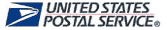
![]()
| Item location | Shipping cost (handling cost included) | Estimated delivery time |
|---|---|---|
| United States | US$0 | 3 - 7 business days |
| China | US$0 | 15 - 20 business days |
If you want get a discount, please feel free to contact us. [more...]
Payment Information
We ONLY accept PayPal payment. PayPal allows you to pay by Credit Card, Debit cards, Bank transfers and PayPal account Balances, For more information Please check at www.paypal.com
We will send order information to your email address when you complete place order, if you don't receive email, please check your email SPAM folder, or you can track your order information with your email address and full name from Order Tracking link.
If you have any question, please contact our customer service first, we will do our best to solve it for you, please don't open dispute or claim on PayPal without contact us.
 |
Return & Warranty
More return & warranty information, please click here [more...]
FAQ
Tip 1: You have to find your specific laptop model before ordering a correct battery. How to check your laptop model?
Step 1: Press Windows + R to open Run window.
Step 2: Input "msinfo32" in the empty box and
click OK to open System Information.
Step 3: Keep in the System Summary section, and you will
find the System Name item in the right pane.
Tip 2: Remove Battery from Laptop to find your laptop battery part number
Step 1: Switch off the laptop and unplug the power cable in case of electric shock
Step 2:
Remove the back panel with the screwdriver. You should to this with care avoiding any harm to the
laptop components.
Step 3: Disconnect the cable connected to the battery and then take out the
battery. After that, you can check the specifications of your battery
Tip3: How to check battery part number when I can not remove battery?
If your laptop has a built-in, non-removable battery or you don't have tools to remove battery, use one of the other methods explained on this page to find information about your battery. How to find the laptop battery specifications?
First of all, you need to assure the model of your laptop or the part number of your laptop battery. Then look for the battery you need at Secure-Battery. Finally, you can check whether the battery you find is compatible with your laptop or not on the "Compatibility" table (for example, Lenovo ThinkPad P72). If you don't know how to find the right battery for your laptop, you can click "How to find one correct battery for my laptop?" for more details. Moreover, you can click the link "Contact Us" on the bottom of this page to ask us.
Normally we will send you the tracking number within 1-2 business days, you can track order through "Order Tracking" link from bottom of website page. If you have any questions please click here to contact us, our customer service center will respond within 24 hours.
Nearly all laptops today use a Li-ion battery, but some, especially older ones, use a NiMH or Ni-Cad battery. Furthermore, there are different types and sizes of laptop batteries. To determine which laptop battery you have, remove it from the laptop and look at the top or bottom for specifications. (How to remove a laptop battery)
If your laptop has a built-in, non-removable battery or you don't have tools to remove battery, use one of the other methods explained on this page to find information about your battery. Additionally, replacing a built-in battery usually requires a certified repair center to take the laptop apart and install a new battery.
Windows command lineIf your laptop is running the Windows operating system(win10 or later), you can use the powercfg command to retrieve some information about the battery.
Below is an example of the battery specifications provided in the battery report generated with the powercfg command.
name: PABAS0241231 is your battery part number
Manufacturer websiteMany laptop manufacturers provide details on their website for which batteries their laptops use, including model and part numbers. Check your laptop manufacturer's website to get battery details for your laptop model.
Third-party utilityIf your battery is not labeled or you're unable to read the information on the battery, consider using a third-party utility that's capable of giving you detailed battery information. For example, BatteryInfoView and BatteryMon are free software utilities that provide battery specifications. The image below is an example of the battery information provided by the BatteryMon utility.
Your laptop battery life depends on the power capacity of your laptop battery and the amount of energy your computer draws. You can maximize your laptop battery life by changing the amount of power your computer draws while in battery mode. If you are a Windows user, within your Control Panel section you will find ''Power Options''. In this section you can change power use and ''low power'' alerts. Windows Vista users will be able to lower the brightness of the LCD panel and extend the battery life considerably. You can also extend your battery life between charges by minimizing the use of your CD and DVD drive operation.
This number indicates the number of individual cells used to make up the laptop battery. Generally, the more cells, the higher the capacity of the battery.
The upside to having more cells is that your laptop will last a lot longer on a single charge. Unfortunately the downside of having more cells usually means a larger, heavier battery.
Before purchasing a battery with more cells, you need to weigh up the benefits vs the extra size and weight, especially if you carry your laptop around with you all day.
More FAQ(s), please click here [more...]
© Secure-Battery Ltd. All Rights Reserved. Designated trademarks and brands are the property of their respective owners.
All brands, product names and registered trademarks used in the website are for identification purposes only, which are the property of their respective owners. The listed brand names and model designations are only intended to show the compatibility of these products with various machines. www.secure-battery.com is not affiliated with any OEM brands. All batteries and adapters are not covered under any warranties provided by the original manufacturers.