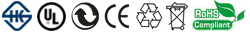Specification
Li-Ion Laptop Battery 7.2V and 7.4V are in common use.
Li-Ion Laptop Battery 10.8V and 11.1V are in common use.
Li-Ion Laptop Battery 14.4V and 14.8V are in common use.
7.2V(=7.4V), 10.8V(=11.1V), 14.4V(=14.8V) batteries are different voltages, they are not compatible, please choose the right battery(Voltage).
High quality battery cells with protection against overcharging and short circuit
No memory effect! The new product is directly from the manufacturer.Replacement batteries are 'A' grade cells, made by our own factory with high quality parts and are guaranteed to meet the original equipment manufacturers specifications at a reduced price.
This battery on sales will be perfect replacement for your original battery.
Saving your money and time to select suitable brand new battery here, quality of this battery is certified as well by FCC, RoHS and the CE.
We guarantee our battery with a full warranty and 30-days money back or replacement from the date of purchase. Offer 100% Satisfied Customers Service, buy with confidence!
Any question or suggestion about our battery, please Contact us by email, so we can offer you the most convenient service.
Tips:
Before purchase, you'd better look at our battery from above pictures and check if it is the same as your original one. Please make sure that you pick out the correct battery to avoid ordering mistakenly.
Please confirm that your machine model, voltage or part number Compatible with in our description, and also you can make a comparison between your original battery and our item, if same appearance(especially the connector location), same battery volt, it is no problem to replace with your machine as long as your model or part number Compatible with in our description.
![]() Product Manual - Instruction Manual
Product Manual - Instruction Manual
If you want to buy different color or similar items, please contact us.
Compatible LENOVO Part Numbers
Please use the key combination [Ctrl + F] to quick find Part numbers / model numbers below.
LENOVO
- 2ICP4/59/138
- 2ICP4/59/140
- 5B10W42963
- 5B10W42964
- L19C2PF1
- L19L2PF1
- L19M2PF1
- SB10W42960
- SB10W42961
- SB10W42962
Compatible LENOVO Laptop Models
LENOVO
- IdeaPad 1 14IGL05
- IdeaPad 1 14IGL05 81VU0000UK
- IdeaPad 1 14IGL05 81VU0001UK
- IdeaPad 1 14IGL05 81VU0002UK
- IdeaPad 1 14IGL05 81VU0009TW
- IdeaPad 1 14IGL05 81VU000ASB
- IdeaPad 1 14IGL05 81VU000EID
- IdeaPad 1 14IGL05 81VU000FID
- IdeaPad 1 14IGL05 81VU000GID
- IdeaPad 1 14IGL05 81VU000JUS
- IdeaPad 1 14IGL05 81VU000KAX
- IdeaPad 1 14IGL05 81VU000LAX
- IdeaPad 1 14IGL05 81VU000MAX
- IdeaPad 1 14IGL05 81VU000NAX
- IdeaPad 1 14IGL05 81VU000PLM
- IdeaPad 1 14IGL05 81VU000QUS
- IdeaPad 1 14IGL05 81VU000RTX
- IdeaPad 1 14IGL05 81VU000SKR
- IdeaPad 1 14IGL05 81VU000TKR
- IdeaPad 1 14IGL05 81VU000VSB
- IdeaPad 1 14IGL05 81VU000WKR
- IdeaPad 1 14IGL05 81VU000XTW
- IdeaPad 1 14IGL05 81VU000YMJ
- IdeaPad 1 14IGL05 81VU0010HH
- IdeaPad 1 14IGL05 81VU0011PG
- IdeaPad 1 14IGL05 81VU0012AU
- IdeaPad 1 14IGL05 81VU0013FR
- IdeaPad 1 14IGL05 81VU0014FR
- IdeaPad 1 14IGL05 81VU0015FR
- IdeaPad 1 14IGL05 81VU0016FR
- IdeaPad 1 14IGL05 81VU0017FR
- IdeaPad 1 14IGL05 81VU0018FR
- IdeaPad 1 14IGL05 81VU001AMX
- IdeaPad 1 14IGL05 81VU001BMX
- IdeaPad 1 14IGL05 81VU001DCL
- IdeaPad 1 14IGL05 81VU001EIX
- IdeaPad 1 14IGL05 81VU001FIX
- IdeaPad 1 14IGL05 81VU001GAD
- IdeaPad 1 14IGL05 81VU001HAD
- IdeaPad 1 14IGL05 81VU001JAD
- IdeaPad 1 14IGL05 81VU001KAD
- IdeaPad 1 14IGL05 81VU001LAD
- IdeaPad 1 14IGL05 81VU001MAD
- IdeaPad 1 14IGL05 81VU001NGE
- IdeaPad 1 14IGL05 81VU001RKR
- IdeaPad 1 14IGL05 81VU001SKR
- IdeaPad 1 14IGL05 81VU001TID
- IdeaPad 1 14IGL05 81VU001UID
- IdeaPad 1 14IGL05 81VU001VID
- IdeaPad 1 14IGL05 81VU001WID
- IdeaPad 1 14IGL05 81VU001XID
- IdeaPad 1 14IGL05 81VU001YID
- IdeaPad 1 14IGL05 81VU0020ID
- IdeaPad 1 14IGL05 81VU0021ID
- IdeaPad 1 14IGL05 81VU0022ID
- IdeaPad 1 14IGL05 81VU0023ID
- IdeaPad 1 14IGL05 81VU0024AX
- IdeaPad 1 14IGL05 81VU0025PH
- IdeaPad 1 14IGL05 81VU0026PH
- IdeaPad 1 14IGL05 81VU0027TW
- IdeaPad 1 14IGL05 81VU002BIX
- IdeaPad 1 14IGL05 81VU002CUK
- IdeaPad 1 14IGL05 81VU002DUK
- IdeaPad 1 14IGL05 81VU002EUK
- IdeaPad 1 14IGL05 81VU002FUK
- IdeaPad 1 14IGL05 81VU002GUK
- IdeaPad 1 14IGL05 81VU002HUK
- IdeaPad 1 14IGL05 81VU002JUK
- IdeaPad 1 14IGL05 81VU002KUK
- IdeaPad 1 14IGL05 81VU002LFR
- IdeaPad 1 14IGL05 81VU002MFR
- IdeaPad 1 14IGL05 81VU002NIX
- IdeaPad 1 14IGL05 81VU002PUK
- IdeaPad 1 14IGL05 81VU002QCF
- IdeaPad 1 14IGL05 81VU002RID
- IdeaPad 1 14IGL05 81VU002SID
- IdeaPad 1 14IGL05 81VU002TID
- IdeaPad 1 14IGL05 81VU002UID
- IdeaPad 1 14IGL05 81VU002VID
- IdeaPad 1 14IGL05 81VU002WID
- IdeaPad 1 14IGL05 81VU002XAR
- IdeaPad 1 14IGL05 81VU002YRK
- IdeaPad 1 14IGL05 81VU0030RK
- IdeaPad 1 14IGL05 81VU0031RK
- IdeaPad 1 14IGL05 81VU0032RK
- IdeaPad 1 14IGL05 81VU0033RK
- IdeaPad 1 14IGL05 81VU0034RK
- IdeaPad 1 14IGL05 81VU0035PB
- IdeaPad 1 14IGL05 81VU0036PB
- IdeaPad 1 14IGL05 81VU0037PB
- IdeaPad 1 14IGL05 81VU0038IV
- IdeaPad 1 14IGL05 81VU0039IV
- IdeaPad 1 14IGL05 81VU003AIV
- IdeaPad 1 14IGL05 81VU003BIV
- IdeaPad 1 14IGL05 81VU003CIV
- IdeaPad 1 14IGL05 81VU003DIV
- IdeaPad 1 14IGL05 81VU003EIV
- IdeaPad 1 14IGL05 81VU003FIV
- IdeaPad 1 14IGL05 81VU003GIV
- IdeaPad 1 14IGL05 81VU003HIV
- IdeaPad 1 14IGL05 81VU003JIV
- IdeaPad 1 14IGL05 81VU003KIV
- IdeaPad 1 14IGL05 81VU003LKR
- IdeaPad 1 14IGL05 81VU003MTW
- IdeaPad 1 14IGL05 81VU003PLM
- IdeaPad 1 14IGL05 81VU003QFE
- IdeaPad 1 14IGL05 81VU003RUK
- IdeaPad 1 14IGL05 81VU003SUK
- IdeaPad 1 14IGL05 81VU003TSB
- IdeaPad 1 14IGL05 81VU003UUK
- IdeaPad 1 14IGL05 81VU003VAU
- IdeaPad 1 14IGL05 81VU003WMZ
- IdeaPad 1 14IGL05 81VU003YLM
- IdeaPad 1 14IGL05 81VU0040LM
- IdeaPad 1 14IGL05 81VU0041LM
- IdeaPad 1 14IGL05 81VU0042TX
- IdeaPad 1 14IGL05 81VU0043TX
- IdeaPad 1 14IGL05 81VU0044TX
- IdeaPad 1 14IGL05 81VU0045MX
- IdeaPad 1 14IGL05 81VU0046FR
- IdeaPad 1 14IGL05 81VU0047FR
- IdeaPad 1 14IGL05 81VU0048FR
- IdeaPad 1 14IGL05 81VU0049HV
- IdeaPad 1 14IGL05 81VU004APB
- IdeaPad 1 14IGL05 81VU004BTA
- IdeaPad 1 14IGL05 81VU004CVN
- IdeaPad 1 14IGL05 81VU004DVN
- IdeaPad 1 14IGL05 81VU004ESC
- IdeaPad 1 14IGL05 81VU004FIX
- IdeaPad 1 14IGL05 81VU004GHH
- IdeaPad 1 14IGL05 81VU004HHH
- IdeaPad 1 14IGL05 81VU004JHH
- IdeaPad 1 14IGL05 81VU004KTA
- IdeaPad 1 14IGL05 81VU004LHH
- IdeaPad 1 14IGL05 81VU004MHH
- IdeaPad 1 14IGL05 81VU004NHH
- IdeaPad 1 14IGL05 81VU004PMX
- IdeaPad 1 14IGL05 81VU004QUK
- IdeaPad 1 14IGL05 81VU004RHV
- IdeaPad 1 14IGL05 81VU004SHH
- IdeaPad 1 14IGL05 81VU004THH
- IdeaPad 1 14IGL05 81VU004UHH
- IdeaPad 1 14IGL05 81VU004VHH
- IdeaPad 1 14IGL05 81VU004WIX
- IdeaPad 1 14IGL05 81VU004XHH
- IdeaPad 1 14IGL05 81VU004YHH
- IdeaPad 1 14IGL05 81VU0050UE
- IdeaPad 1 14IGL05 81VU0051SB
- IdeaPad 1 14IGL05 81VU0052SB
- IdeaPad 1 14IGL05 81VU0053SB
- IdeaPad 1 14IGL05 81VU0054UK
- IdeaPad 1 14IGL05 81VU0055UK
- IdeaPad 1 14IGL05 81VU0056CL
- IdeaPad 1 14IGL05 81VU0057CL
- IdeaPad 1 14IGL05 81VU0058SB
- IdeaPad 1 14IGL05 81VU0059SB
- IdeaPad 1 14IGL05 81VU005AMX
- IdeaPad 1 14IGL05 81VU005BTW
- IdeaPad 1 14IGL05 81VU005CAX
- IdeaPad 1 14IGL05 81VU005DAX
- IdeaPad 1 14IGL05 81VU005ETX
- IdeaPad 1 14IGL05 81VU005FRK
- IdeaPad 1 14IGL05 81VU005GSB
- IdeaPad 1 14IGL05 81VU005HKR
- IdeaPad 1 14IGL05 81VU005JKR
- IdeaPad 1 14IGL05 81VU005KRK
- IdeaPad 1 14IGL05 81VU005LRK
- IdeaPad 1 14IGL05 81VU005MRK
- IdeaPad 1 14IGL05 81VU005NID
- IdeaPad 1 14IGL05 81VU005PID
- IdeaPad 1 14IGL05 81VU005QLM
- IdeaPad 1 14IGL05 81VU005RLM
- IdeaPad 1 14IGL05 81VU005SLM
- IdeaPad 1 14IGL05 81VU005TLM
- IdeaPad 1 14IGL05 81VU005UKR
- IdeaPad 1 14IGL05 81VU005VKR
- IdeaPad 1 14IGL05 81VU005WTA
- IdeaPad 1 14IGL05 81VU005XTA
- IdeaPad 1 14IGL05 81VU005YAU
- IdeaPad 1 14IGL05 81VU0060NZ
- IdeaPad 1 14IGL05 81VU0061VN
- IdeaPad 1 14IGL05 81VU0062VN
- IdeaPad 1 14IGL05 81VU0063VN
- IdeaPad 1 14IGL05 81VU0064TA
- IdeaPad 1 14IGL05 81VU0065AR
- IdeaPad 1 14IGL05 81VU0066AR
- IdeaPad 1 14IGL05 81VU0067AR
- IdeaPad 1 14IGL05 81VU0069CL
- IdeaPad 1 14IGL05 81VU006AGJ
- IdeaPad 1 14IGL05 81VU006BCL
- IdeaPad 1 14IGL05 81VU006CCL
- IdeaPad 1 14IGL05 81VU006DCL
- IdeaPad 1 14IGL05 81VU006EGJ
- IdeaPad 1 14IGL05 81VU006FAR
- IdeaPad 1 14IGL05 81VU006GLM
- IdeaPad 1 14IGL05 81VU006HSB
- IdeaPad 1 14IGL05 81VU006JAR
- IdeaPad 1 14IGL05 81VU006KSB
- IdeaPad 1 14IGL05 81VU006LLM
- IdeaPad 1 14IGL05 81VU006MFE
- IdeaPad 1 14IGL05 81VU006NFE
- IdeaPad 1 14IGL05 81VU006PVN
- IdeaPad 1 14IGL05 81VU006QAR
- IdeaPad 1 14IGL05 81VU006RAR
- IdeaPad 1 14IGL05 81VU006STX
- IdeaPad 1 14IGL05 81VU006XLM
- IdeaPad 1 14IGL05 81VU006YVN
- IdeaPad 1 14IGL05 81VU0070GE
- IdeaPad 1 14IGL05 81VU0071LM
- IdeaPad 1 14IGL05 81VU0072LM
- IdeaPad 1 14IGL05 81VU0073IX
- IdeaPad 1 14IGL05 81VU0074IX
- IdeaPad 1 14IGL05 81VU0075VN
- IdeaPad 1 14IGL05 81VU0076LM
- IdeaPad 1 14IGL05 81VU0077RK
- IdeaPad 1 14IGL05 81VU007AIX
- IdeaPad 1 14IGL05 81VU007CGE
- IdeaPad 1 14IGL05 81VU007DLM
- IdeaPad 1 14IGL05 81VU007ELM
- IdeaPad 1 14IGL05 81VU007FRA
- IdeaPad 1 14IGL05 81VU007GRA
- IdeaPad 1 14IGL05 81VU007HRA
- IdeaPad 1 14IGL05 81VU007JRA
- IdeaPad 1 14IGL05 81VU007KSP
- IdeaPad 1 14IGL05 81VU007LMH
- IdeaPad 1 14IGL05 81VU007MMH
- IdeaPad 1 14IGL05 81VU007NIX
- IdeaPad 1 14IGL05 81VU007PCF
- IdeaPad 1 14IGL05 81VU007QTW
- IdeaPad 1 14IGL05 81VU007SRU
- IdeaPad 1 14IGL05 81VU007TRU
- IdeaPad 1 14IGL05 81VU007URU
- IdeaPad 1 14IGL05 81VU007VRU
- IdeaPad 1 14IGL05 81VU007WRU
- IdeaPad 1 14IGL05 81VU007XRU
- IdeaPad 1 14IGL05 81VU007YRU
- IdeaPad 1 14IGL05 81VU0080RU
- IdeaPad 1 14IGL05 81VU0081RK
- IdeaPad 1 14IGL05 81VU0082RK
- IdeaPad 1 14IGL05 81VU0083BM
- IdeaPad 1 14IGL05 81VU0084BM
- IdeaPad 1 14IGL05 81VU0085RM
- IdeaPad 1 14IGL05 81VU0086RM
- IdeaPad 1 14IGL05 81VU0087RM
- IdeaPad 1 14IGL05 81VU0088BM
- IdeaPad 1 14IGL05 81VU0089BM
- IdeaPad 1 14IGL05 81VU008ABM
- IdeaPad 1 14IGL05 81VU008BBM
- IdeaPad 1 14IGL05 81VU008CBM
- IdeaPad 1 14IGL05 81VU008DTX
- IdeaPad 1 14IGL05 81VU008ETX
- IdeaPad 1 14IGL05 81VU008FMZ
- IdeaPad 1 14IGL05 81VU008GPG
- IdeaPad 1 14IGL05 81VU008HCL
- IdeaPad 1 14IGL05 81VU008JCL
- IdeaPad 1 14IGL05 81VU008KCL
- IdeaPad 1 14IGL05 81VU008LUK
- IdeaPad 1 14IGL05 81VU008MUK
- IdeaPad 1 14IGL05 81VU008NUK
- IdeaPad 1 14IGL05 81VU008PUK
- IdeaPad 1 14IGL05 81VU008RGE
- IdeaPad 1 14IGL05 81VU008SCL
- IdeaPad 1 14IGL05 81VU008TCL
- IdeaPad 1 14IGL05 81VU008UCL
- IdeaPad 1 14IGL05 81VU008VVN
- IdeaPad 1 14IGL05 81VU008WHH
- IdeaPad 1-11IGL05 81VT002PAU
- IdeaPad 1-11IGL05 81VT002RAU
- IdeaPad 1-11IGL05 81VT002SNZ
- IdeaPad 1-14IGL05 81VU0003AU
- IdeaPad 1-14IGL05 81VU0004AU
- IdeaPad 1-14IGL05 81VU0068NZ
- IdeaPad 1-14IGL05(81VU)
- IdeaPad Slim 1-11IGL05(81VT)
- IdeaPad Slim 1-11IGL05(81VT000NGE)
If your compatible model is not list on here, please feel free to contact us before purchase!
Disclaimer:
www.secure-battery.com doesn't affiliate with any of the manufacturers listed. The products sold in this catalog have not been supported or endorsed by any of such manufacturers. Any registered trademarks or model names listed above are identified as purposes of showing compatibility only.
Shipping Information
- We only ship product to United States (Excludes: Alaska, Hawaii, APO/FPO.)
- Items will be shipped within 24 hours during the business days after payment cleared. (Sunday & Holidays excluded)
- We will offer you the tracking number and tracking link in 2-3 business days.
- If product ship from China, track information will update when item arrived United States, it usually needs about 10-12 days after product was shipped, please be patient.
- Please make sure your shipping address is correct, we won't be responsible for second-time postage. If you want to change the shipping address please E-mail us right after you pay for the item, we can't change the shipping address after the item has been sent out.


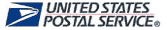
![]()
| Item location | Shipping cost (handling cost included) | Estimated delivery time |
|---|---|---|
| United States | US$0 | 3 - 7 business days |
| China | US$0 | 20 - 23 business days |
If you want get a discount, please feel free to contact us. [more...]
Payment Information
We ONLY accept PayPal payment. PayPal allows you to pay by Credit Card, Debit cards, Bank transfers and PayPal account Balances, For more information Please check at www.paypal.com
We will send order information to your email address when you complete place order, if you don't receive email, please check your email SPAM folder, or you can track your order information with your email address and full name from Order Tracking link.
If you have any question, please contact our customer service first, we will do our best to solve it for you, please don't open dispute or claim on PayPal without contact us.
 |
Return & Warranty
- Our products have 12 months warranty. A full refund can only be issued within 30 days.
- If the return is due to the mistakes of buyers, for example, wrong purchase, no need of the batteries after transaction, or other artificial damages, the return shipping fee should paid by the buyer.
- We can't receive if buyer return by yourselves according to the address on shipping package. We won't solve such case and buyer should responsible for the consequences. Please contact with us before return the item.
More return & warranty information, please click here [more...]
Our Storage
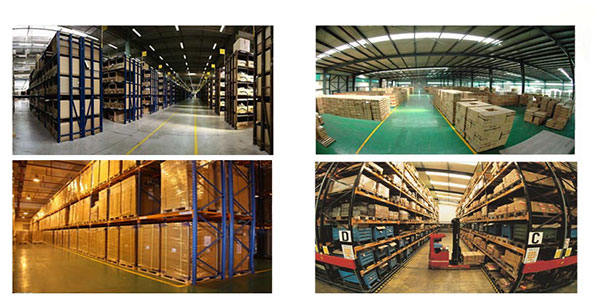
FAQ
Tip 1: You have to find your specific laptop model before ordering a correct battery. How to check your laptop model?
Step 1: Press Windows + R to open Run window.
Step 2: Input "msinfo32" in the empty box and
click OK to open System Information.
Step 3: Keep in the System Summary section, and you will
find the System Name item in the right pane.
Tip 2: Remove Battery from Laptop to find your laptop battery part number
Step 1: Switch off the laptop and unplug the power cable in case of electric shock
Step 2:
Remove the back panel with the screwdriver. You should to this with care avoiding any harm to the
laptop components.
Step 3: Disconnect the cable connected to the battery and then take out the
battery. After that, you can check the specifications of your battery
Tip3: How to check battery part number when I can not remove battery?
If your laptop has a built-in, non-removable battery or you don't have tools to remove battery, use one of the other methods explained on this page to find information about your battery. How to find the laptop battery specifications?
First of all, you need to assure the model of your laptop or the part number of your laptop battery. Then look for the battery you need at Secure-Battery. Finally, you can check whether the battery you find is compatible with your laptop or not on the "Compatibility" table (for example, Lenovo ThinkPad P72). If you don't know how to find the right battery for your laptop, you can click "How to find one correct battery for my laptop?" for more details. Moreover, you can click the link "Contact Us" on the bottom of this page to ask us.
Normally we will send you the tracking number within 1-2 business days, you can track order through "Order Tracking" link from bottom of website page. If you have any questions please click here to contact us, our customer service center will respond within 24 hours.
Every device that is listed on our website is linked only with goods/products that are 100% compatible with that device.
If you are still unsure which product is the correct one please contact us and we will be glad to help you out.
You can determine your laptops run time when you know how many watts your laptop computer uses and the total power capacity your notebook battery has. Here is how you can calculate this yourself.
Battery capacity can also be measured in Watt-Hours. Watt-Hours are calculated by multiplying Volts x Milliamperes. Here is an example:
14.8 Volts X 4060mAh (4000mAh is equal to 4.06 Amperes).
Is also equivalent to:
14.8 x 4.06 = 60.09 Watt-Hours
Watt-Hours measure the energy which powers one watt for one hour. If your laptop runs at 20 watts, your run time will be: 3.004 hours (60.09 Watt-Hours / 20.0 watts Laptop pc power use)
Will a higher milliamp (mAh) rating on my battery damage my laptop?
No. Higher mAh ratings indicate that your battery will last longer. Although the milliamps may be higher, the voltage will always remain the same. If you have received a laptop battery that has a completely different voltage than your original laptop battery, please contact us immediately.
mAh (Milliamperes) represents the amount of stored energy in your battery. 1000 Milliamperes = 1 Ampere. The more mAh capacity - the longer your battery will last. Several batteries from www.secure-battery.com have higher mAh ratings than your original battery brand. This does not mean that the battery is not the correct replacement, but rather it is a longer lasting battery. Voltage in a battery refers to the 'volume' of electricity that is delivered to your computer. The amount of energy that comes from your wall outlet is far in excess of what you need to operate the tiny circuits of a computer. Hence your power adapter contains a ''brick'' or bar like box that decreases the energy to a much lower voltage rating. Each computer manufacturer designs their computers for the appropriate voltage requirement. Your battery pack will then be engineered to match the voltage of the power AC adapter. Laptop battery packs are composed of several battery cells that are wired together in series. By combining the cells in this fashion, higher 'volumes' of energy can be delivered to your laptop computer. For laptop computers, each battery cell has a voltage rating of 3.6 & 3.7 volts. (3.6V & 3.7V are used interchangeably and refer to the same amount of voltage.), each battery cell has a capacity of 2000 ~ 2200mAh.
Cells Voltage/Cell Formula Nominal Voltage 1 cell 3.6V or 3.7V 1 cell x 3.6 or 3.7V 3.6V or 3.7V 2 cells 3.6V or 3.7V 2 cells x 3.6V or 3.7V 7.2V or 7.4V 3 cells 3.6V or 3.7V 3 cells x 3.6V or 3.7V 10.8V or 11.1V 4 cells 3.6V or 3.7V 4 cells x 3.6V or 3.7V 14.4V or 14.8VHow to calculate battery cells?
e.g. a laptop battery is 10.8V/4400mAh,
3 x 3.6V = 10.8V
2 x 2200mAh = 4400mAh
3 x 2 = 6 cell battery
e.g. a laptop battery is 10.8V/6600mAh,
3 x 3.6V = 10.8V
3 x 2200mAh = 6600mAh
3 x 3 = 9 cell battery
Watts measure the amount of energy a device uses. This is a rating that will be found on your monitor and laptop PC, - not your battery.
Compatible LENOVO Part Numbers
Please use the key combination [Ctrl + F] to quick find Part numbers / model numbers below.
LENOVO
- 2ICP4/59/138
- 2ICP4/59/140
- 5B10W42963
- 5B10W42964
- L19C2PF1
- L19L2PF1
- L19M2PF1
- SB10W42960
- SB10W42961
- SB10W42962
Compatible LENOVO Laptop Models
LENOVO
- IdeaPad 1 14IGL05
- IdeaPad 1 14IGL05 81VU0000UK
- IdeaPad 1 14IGL05 81VU0001UK
- IdeaPad 1 14IGL05 81VU0002UK
- IdeaPad 1 14IGL05 81VU0009TW
- IdeaPad 1 14IGL05 81VU000ASB
- IdeaPad 1 14IGL05 81VU000EID
- IdeaPad 1 14IGL05 81VU000FID
- IdeaPad 1 14IGL05 81VU000GID
- IdeaPad 1 14IGL05 81VU000JUS
- IdeaPad 1 14IGL05 81VU000KAX
- IdeaPad 1 14IGL05 81VU000LAX
- IdeaPad 1 14IGL05 81VU000MAX
- IdeaPad 1 14IGL05 81VU000NAX
- IdeaPad 1 14IGL05 81VU000PLM
- IdeaPad 1 14IGL05 81VU000QUS
- IdeaPad 1 14IGL05 81VU000RTX
- IdeaPad 1 14IGL05 81VU000SKR
- IdeaPad 1 14IGL05 81VU000TKR
- IdeaPad 1 14IGL05 81VU000VSB
- IdeaPad 1 14IGL05 81VU000WKR
- IdeaPad 1 14IGL05 81VU000XTW
- IdeaPad 1 14IGL05 81VU000YMJ
- IdeaPad 1 14IGL05 81VU0010HH
- IdeaPad 1 14IGL05 81VU0011PG
- IdeaPad 1 14IGL05 81VU0012AU
- IdeaPad 1 14IGL05 81VU0013FR
- IdeaPad 1 14IGL05 81VU0014FR
- IdeaPad 1 14IGL05 81VU0015FR
- IdeaPad 1 14IGL05 81VU0016FR
- IdeaPad 1 14IGL05 81VU0017FR
- IdeaPad 1 14IGL05 81VU0018FR
- IdeaPad 1 14IGL05 81VU001AMX
- IdeaPad 1 14IGL05 81VU001BMX
- IdeaPad 1 14IGL05 81VU001DCL
- IdeaPad 1 14IGL05 81VU001EIX
- IdeaPad 1 14IGL05 81VU001FIX
- IdeaPad 1 14IGL05 81VU001GAD
- IdeaPad 1 14IGL05 81VU001HAD
- IdeaPad 1 14IGL05 81VU001JAD
- IdeaPad 1 14IGL05 81VU001KAD
- IdeaPad 1 14IGL05 81VU001LAD
- IdeaPad 1 14IGL05 81VU001MAD
- IdeaPad 1 14IGL05 81VU001NGE
- IdeaPad 1 14IGL05 81VU001RKR
- IdeaPad 1 14IGL05 81VU001SKR
- IdeaPad 1 14IGL05 81VU001TID
- IdeaPad 1 14IGL05 81VU001UID
- IdeaPad 1 14IGL05 81VU001VID
- IdeaPad 1 14IGL05 81VU001WID
- IdeaPad 1 14IGL05 81VU001XID
- IdeaPad 1 14IGL05 81VU001YID
- IdeaPad 1 14IGL05 81VU0020ID
- IdeaPad 1 14IGL05 81VU0021ID
- IdeaPad 1 14IGL05 81VU0022ID
- IdeaPad 1 14IGL05 81VU0023ID
- IdeaPad 1 14IGL05 81VU0024AX
- IdeaPad 1 14IGL05 81VU0025PH
- IdeaPad 1 14IGL05 81VU0026PH
- IdeaPad 1 14IGL05 81VU0027TW
- IdeaPad 1 14IGL05 81VU002BIX
- IdeaPad 1 14IGL05 81VU002CUK
- IdeaPad 1 14IGL05 81VU002DUK
- IdeaPad 1 14IGL05 81VU002EUK
- IdeaPad 1 14IGL05 81VU002FUK
- IdeaPad 1 14IGL05 81VU002GUK
- IdeaPad 1 14IGL05 81VU002HUK
- IdeaPad 1 14IGL05 81VU002JUK
- IdeaPad 1 14IGL05 81VU002KUK
- IdeaPad 1 14IGL05 81VU002LFR
- IdeaPad 1 14IGL05 81VU002MFR
- IdeaPad 1 14IGL05 81VU002NIX
- IdeaPad 1 14IGL05 81VU002PUK
- IdeaPad 1 14IGL05 81VU002QCF
- IdeaPad 1 14IGL05 81VU002RID
- IdeaPad 1 14IGL05 81VU002SID
- IdeaPad 1 14IGL05 81VU002TID
- IdeaPad 1 14IGL05 81VU002UID
- IdeaPad 1 14IGL05 81VU002VID
- IdeaPad 1 14IGL05 81VU002WID
- IdeaPad 1 14IGL05 81VU002XAR
- IdeaPad 1 14IGL05 81VU002YRK
- IdeaPad 1 14IGL05 81VU0030RK
- IdeaPad 1 14IGL05 81VU0031RK
- IdeaPad 1 14IGL05 81VU0032RK
- IdeaPad 1 14IGL05 81VU0033RK
- IdeaPad 1 14IGL05 81VU0034RK
- IdeaPad 1 14IGL05 81VU0035PB
- IdeaPad 1 14IGL05 81VU0036PB
- IdeaPad 1 14IGL05 81VU0037PB
- IdeaPad 1 14IGL05 81VU0038IV
- IdeaPad 1 14IGL05 81VU0039IV
- IdeaPad 1 14IGL05 81VU003AIV
- IdeaPad 1 14IGL05 81VU003BIV
- IdeaPad 1 14IGL05 81VU003CIV
- IdeaPad 1 14IGL05 81VU003DIV
- IdeaPad 1 14IGL05 81VU003EIV
- IdeaPad 1 14IGL05 81VU003FIV
- IdeaPad 1 14IGL05 81VU003GIV
- IdeaPad 1 14IGL05 81VU003HIV
- IdeaPad 1 14IGL05 81VU003JIV
- IdeaPad 1 14IGL05 81VU003KIV
- IdeaPad 1 14IGL05 81VU003LKR
- IdeaPad 1 14IGL05 81VU003MTW
- IdeaPad 1 14IGL05 81VU003PLM
- IdeaPad 1 14IGL05 81VU003QFE
- IdeaPad 1 14IGL05 81VU003RUK
- IdeaPad 1 14IGL05 81VU003SUK
- IdeaPad 1 14IGL05 81VU003TSB
- IdeaPad 1 14IGL05 81VU003UUK
- IdeaPad 1 14IGL05 81VU003VAU
- IdeaPad 1 14IGL05 81VU003WMZ
- IdeaPad 1 14IGL05 81VU003YLM
- IdeaPad 1 14IGL05 81VU0040LM
- IdeaPad 1 14IGL05 81VU0041LM
- IdeaPad 1 14IGL05 81VU0042TX
- IdeaPad 1 14IGL05 81VU0043TX
- IdeaPad 1 14IGL05 81VU0044TX
- IdeaPad 1 14IGL05 81VU0045MX
- IdeaPad 1 14IGL05 81VU0046FR
- IdeaPad 1 14IGL05 81VU0047FR
- IdeaPad 1 14IGL05 81VU0048FR
- IdeaPad 1 14IGL05 81VU0049HV
- IdeaPad 1 14IGL05 81VU004APB
- IdeaPad 1 14IGL05 81VU004BTA
- IdeaPad 1 14IGL05 81VU004CVN
- IdeaPad 1 14IGL05 81VU004DVN
- IdeaPad 1 14IGL05 81VU004ESC
- IdeaPad 1 14IGL05 81VU004FIX
- IdeaPad 1 14IGL05 81VU004GHH
- IdeaPad 1 14IGL05 81VU004HHH
- IdeaPad 1 14IGL05 81VU004JHH
- IdeaPad 1 14IGL05 81VU004KTA
- IdeaPad 1 14IGL05 81VU004LHH
- IdeaPad 1 14IGL05 81VU004MHH
- IdeaPad 1 14IGL05 81VU004NHH
- IdeaPad 1 14IGL05 81VU004PMX
- IdeaPad 1 14IGL05 81VU004QUK
- IdeaPad 1 14IGL05 81VU004RHV
- IdeaPad 1 14IGL05 81VU004SHH
- IdeaPad 1 14IGL05 81VU004THH
- IdeaPad 1 14IGL05 81VU004UHH
- IdeaPad 1 14IGL05 81VU004VHH
- IdeaPad 1 14IGL05 81VU004WIX
- IdeaPad 1 14IGL05 81VU004XHH
- IdeaPad 1 14IGL05 81VU004YHH
- IdeaPad 1 14IGL05 81VU0050UE
- IdeaPad 1 14IGL05 81VU0051SB
- IdeaPad 1 14IGL05 81VU0052SB
- IdeaPad 1 14IGL05 81VU0053SB
- IdeaPad 1 14IGL05 81VU0054UK
- IdeaPad 1 14IGL05 81VU0055UK
- IdeaPad 1 14IGL05 81VU0056CL
- IdeaPad 1 14IGL05 81VU0057CL
- IdeaPad 1 14IGL05 81VU0058SB
- IdeaPad 1 14IGL05 81VU0059SB
- IdeaPad 1 14IGL05 81VU005AMX
- IdeaPad 1 14IGL05 81VU005BTW
- IdeaPad 1 14IGL05 81VU005CAX
- IdeaPad 1 14IGL05 81VU005DAX
- IdeaPad 1 14IGL05 81VU005ETX
- IdeaPad 1 14IGL05 81VU005FRK
- IdeaPad 1 14IGL05 81VU005GSB
- IdeaPad 1 14IGL05 81VU005HKR
- IdeaPad 1 14IGL05 81VU005JKR
- IdeaPad 1 14IGL05 81VU005KRK
- IdeaPad 1 14IGL05 81VU005LRK
- IdeaPad 1 14IGL05 81VU005MRK
- IdeaPad 1 14IGL05 81VU005NID
- IdeaPad 1 14IGL05 81VU005PID
- IdeaPad 1 14IGL05 81VU005QLM
- IdeaPad 1 14IGL05 81VU005RLM
- IdeaPad 1 14IGL05 81VU005SLM
- IdeaPad 1 14IGL05 81VU005TLM
- IdeaPad 1 14IGL05 81VU005UKR
- IdeaPad 1 14IGL05 81VU005VKR
- IdeaPad 1 14IGL05 81VU005WTA
- IdeaPad 1 14IGL05 81VU005XTA
- IdeaPad 1 14IGL05 81VU005YAU
- IdeaPad 1 14IGL05 81VU0060NZ
- IdeaPad 1 14IGL05 81VU0061VN
- IdeaPad 1 14IGL05 81VU0062VN
- IdeaPad 1 14IGL05 81VU0063VN
- IdeaPad 1 14IGL05 81VU0064TA
- IdeaPad 1 14IGL05 81VU0065AR
- IdeaPad 1 14IGL05 81VU0066AR
- IdeaPad 1 14IGL05 81VU0067AR
- IdeaPad 1 14IGL05 81VU0069CL
- IdeaPad 1 14IGL05 81VU006AGJ
- IdeaPad 1 14IGL05 81VU006BCL
- IdeaPad 1 14IGL05 81VU006CCL
- IdeaPad 1 14IGL05 81VU006DCL
- IdeaPad 1 14IGL05 81VU006EGJ
- IdeaPad 1 14IGL05 81VU006FAR
- IdeaPad 1 14IGL05 81VU006GLM
- IdeaPad 1 14IGL05 81VU006HSB
- IdeaPad 1 14IGL05 81VU006JAR
- IdeaPad 1 14IGL05 81VU006KSB
- IdeaPad 1 14IGL05 81VU006LLM
- IdeaPad 1 14IGL05 81VU006MFE
- IdeaPad 1 14IGL05 81VU006NFE
- IdeaPad 1 14IGL05 81VU006PVN
- IdeaPad 1 14IGL05 81VU006QAR
- IdeaPad 1 14IGL05 81VU006RAR
- IdeaPad 1 14IGL05 81VU006STX
- IdeaPad 1 14IGL05 81VU006XLM
- IdeaPad 1 14IGL05 81VU006YVN
- IdeaPad 1 14IGL05 81VU0070GE
- IdeaPad 1 14IGL05 81VU0071LM
- IdeaPad 1 14IGL05 81VU0072LM
- IdeaPad 1 14IGL05 81VU0073IX
- IdeaPad 1 14IGL05 81VU0074IX
- IdeaPad 1 14IGL05 81VU0075VN
- IdeaPad 1 14IGL05 81VU0076LM
- IdeaPad 1 14IGL05 81VU0077RK
- IdeaPad 1 14IGL05 81VU007AIX
- IdeaPad 1 14IGL05 81VU007CGE
- IdeaPad 1 14IGL05 81VU007DLM
- IdeaPad 1 14IGL05 81VU007ELM
- IdeaPad 1 14IGL05 81VU007FRA
- IdeaPad 1 14IGL05 81VU007GRA
- IdeaPad 1 14IGL05 81VU007HRA
- IdeaPad 1 14IGL05 81VU007JRA
- IdeaPad 1 14IGL05 81VU007KSP
- IdeaPad 1 14IGL05 81VU007LMH
- IdeaPad 1 14IGL05 81VU007MMH
- IdeaPad 1 14IGL05 81VU007NIX
- IdeaPad 1 14IGL05 81VU007PCF
- IdeaPad 1 14IGL05 81VU007QTW
- IdeaPad 1 14IGL05 81VU007SRU
- IdeaPad 1 14IGL05 81VU007TRU
- IdeaPad 1 14IGL05 81VU007URU
- IdeaPad 1 14IGL05 81VU007VRU
- IdeaPad 1 14IGL05 81VU007WRU
- IdeaPad 1 14IGL05 81VU007XRU
- IdeaPad 1 14IGL05 81VU007YRU
- IdeaPad 1 14IGL05 81VU0080RU
- IdeaPad 1 14IGL05 81VU0081RK
- IdeaPad 1 14IGL05 81VU0082RK
- IdeaPad 1 14IGL05 81VU0083BM
- IdeaPad 1 14IGL05 81VU0084BM
- IdeaPad 1 14IGL05 81VU0085RM
- IdeaPad 1 14IGL05 81VU0086RM
- IdeaPad 1 14IGL05 81VU0087RM
- IdeaPad 1 14IGL05 81VU0088BM
- IdeaPad 1 14IGL05 81VU0089BM
- IdeaPad 1 14IGL05 81VU008ABM
- IdeaPad 1 14IGL05 81VU008BBM
- IdeaPad 1 14IGL05 81VU008CBM
- IdeaPad 1 14IGL05 81VU008DTX
- IdeaPad 1 14IGL05 81VU008ETX
- IdeaPad 1 14IGL05 81VU008FMZ
- IdeaPad 1 14IGL05 81VU008GPG
- IdeaPad 1 14IGL05 81VU008HCL
- IdeaPad 1 14IGL05 81VU008JCL
- IdeaPad 1 14IGL05 81VU008KCL
- IdeaPad 1 14IGL05 81VU008LUK
- IdeaPad 1 14IGL05 81VU008MUK
- IdeaPad 1 14IGL05 81VU008NUK
- IdeaPad 1 14IGL05 81VU008PUK
- IdeaPad 1 14IGL05 81VU008RGE
- IdeaPad 1 14IGL05 81VU008SCL
- IdeaPad 1 14IGL05 81VU008TCL
- IdeaPad 1 14IGL05 81VU008UCL
- IdeaPad 1 14IGL05 81VU008VVN
- IdeaPad 1 14IGL05 81VU008WHH
- IdeaPad 1-11IGL05 81VT002PAU
- IdeaPad 1-11IGL05 81VT002RAU
- IdeaPad 1-11IGL05 81VT002SNZ
- IdeaPad 1-14IGL05 81VU0003AU
- IdeaPad 1-14IGL05 81VU0004AU
- IdeaPad 1-14IGL05 81VU0068NZ
- IdeaPad 1-14IGL05(81VU)
- IdeaPad Slim 1-11IGL05(81VT)
- IdeaPad Slim 1-11IGL05(81VT000NGE)
If your compatible model is not list on here, please feel free to contact us before purchase!
Disclaimer:
www.secure-battery.com doesn't affiliate with any of the manufacturers listed. The products sold in this catalog have not been supported or endorsed by any of such manufacturers. Any registered trademarks or model names listed above are identified as purposes of showing compatibility only.
Shipping Information
- We only ship product to United States (Excludes: Alaska, Hawaii, APO/FPO.)
- Items will be shipped within 24 hours during the business days after payment cleared. (Sunday & Holidays excluded)
- We will offer you the tracking number and tracking link in 2-3 business days.
- If product ship from China, track information will update when item arrived United States, it usually needs about 10-12 days after product was shipped, please be patient.
- Please make sure your shipping address is correct, we won't be responsible for second-time postage. If you want to change the shipping address please E-mail us right after you pay for the item, we can't change the shipping address after the item has been sent out.


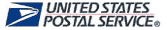
![]()
| Item location | Shipping cost (handling cost included) | Estimated delivery time |
|---|---|---|
| United States | US$0 | 3 - 7 business days |
| China | US$0 | 20 - 23 business days |
If you want get a discount, please feel free to contact us. [more...]
Payment Information
We ONLY accept PayPal payment. PayPal allows you to pay by Credit Card, Debit cards, Bank transfers and PayPal account Balances, For more information Please check at www.paypal.com
We will send order information to your email address when you complete place order, if you don't receive email, please check your email SPAM folder, or you can track your order information with your email address and full name from Order Tracking link.
If you have any question, please contact our customer service first, we will do our best to solve it for you, please don't open dispute or claim on PayPal without contact us.
 |
Return & Warranty
- Our products have 12 months warranty. A full refund can only be issued within 30 days.
- If the return is due to the mistakes of buyers, for example, wrong purchase, no need of the batteries after transaction, or other artificial damages, the return shipping fee should paid by the buyer.
- We can't receive if buyer return by yourselves according to the address on shipping package. We won't solve such case and buyer should responsible for the consequences. Please contact with us before return the item.
More return & warranty information, please click here [more...]
FAQ
Tip 1: You have to find your specific laptop model before ordering a correct battery. How to check your laptop model?
Step 1: Press Windows + R to open Run window.
Step 2: Input "msinfo32" in the empty box and
click OK to open System Information.
Step 3: Keep in the System Summary section, and you will
find the System Name item in the right pane.
Tip 2: Remove Battery from Laptop to find your laptop battery part number
Step 1: Switch off the laptop and unplug the power cable in case of electric shock
Step 2:
Remove the back panel with the screwdriver. You should to this with care avoiding any harm to the
laptop components.
Step 3: Disconnect the cable connected to the battery and then take out the
battery. After that, you can check the specifications of your battery
Tip3: How to check battery part number when I can not remove battery?
If your laptop has a built-in, non-removable battery or you don't have tools to remove battery, use one of the other methods explained on this page to find information about your battery. How to find the laptop battery specifications?
First of all, you need to assure the model of your laptop or the part number of your laptop battery. Then look for the battery you need at Secure-Battery. Finally, you can check whether the battery you find is compatible with your laptop or not on the "Compatibility" table (for example, Lenovo ThinkPad P72). If you don't know how to find the right battery for your laptop, you can click "How to find one correct battery for my laptop?" for more details. Moreover, you can click the link "Contact Us" on the bottom of this page to ask us.
Normally we will send you the tracking number within 1-2 business days, you can track order through "Order Tracking" link from bottom of website page. If you have any questions please click here to contact us, our customer service center will respond within 24 hours.
Every device that is listed on our website is linked only with goods/products that are 100% compatible with that device.
If you are still unsure which product is the correct one please contact us and we will be glad to help you out.
You can determine your laptops run time when you know how many watts your laptop computer uses and the total power capacity your notebook battery has. Here is how you can calculate this yourself.
Battery capacity can also be measured in Watt-Hours. Watt-Hours are calculated by multiplying Volts x Milliamperes. Here is an example:
14.8 Volts X 4060mAh (4000mAh is equal to 4.06 Amperes).
Is also equivalent to:
14.8 x 4.06 = 60.09 Watt-Hours
Watt-Hours measure the energy which powers one watt for one hour. If your laptop runs at 20 watts, your run time will be: 3.004 hours (60.09 Watt-Hours / 20.0 watts Laptop pc power use)
Will a higher milliamp (mAh) rating on my battery damage my laptop?
No. Higher mAh ratings indicate that your battery will last longer. Although the milliamps may be higher, the voltage will always remain the same. If you have received a laptop battery that has a completely different voltage than your original laptop battery, please contact us immediately.
mAh (Milliamperes) represents the amount of stored energy in your battery. 1000 Milliamperes = 1 Ampere. The more mAh capacity - the longer your battery will last. Several batteries from www.secure-battery.com have higher mAh ratings than your original battery brand. This does not mean that the battery is not the correct replacement, but rather it is a longer lasting battery. Voltage in a battery refers to the 'volume' of electricity that is delivered to your computer. The amount of energy that comes from your wall outlet is far in excess of what you need to operate the tiny circuits of a computer. Hence your power adapter contains a ''brick'' or bar like box that decreases the energy to a much lower voltage rating. Each computer manufacturer designs their computers for the appropriate voltage requirement. Your battery pack will then be engineered to match the voltage of the power AC adapter. Laptop battery packs are composed of several battery cells that are wired together in series. By combining the cells in this fashion, higher 'volumes' of energy can be delivered to your laptop computer. For laptop computers, each battery cell has a voltage rating of 3.6 & 3.7 volts. (3.6V & 3.7V are used interchangeably and refer to the same amount of voltage.), each battery cell has a capacity of 2000 ~ 2200mAh.
Cells Voltage/Cell Formula Nominal Voltage 1 cell 3.6V or 3.7V 1 cell x 3.6 or 3.7V 3.6V or 3.7V 2 cells 3.6V or 3.7V 2 cells x 3.6V or 3.7V 7.2V or 7.4V 3 cells 3.6V or 3.7V 3 cells x 3.6V or 3.7V 10.8V or 11.1V 4 cells 3.6V or 3.7V 4 cells x 3.6V or 3.7V 14.4V or 14.8VHow to calculate battery cells?
e.g. a laptop battery is 10.8V/4400mAh,
3 x 3.6V = 10.8V
2 x 2200mAh = 4400mAh
3 x 2 = 6 cell battery
e.g. a laptop battery is 10.8V/6600mAh,
3 x 3.6V = 10.8V
3 x 2200mAh = 6600mAh
3 x 3 = 9 cell battery
Watts measure the amount of energy a device uses. This is a rating that will be found on your monitor and laptop PC, - not your battery.
More FAQ(s), please click here [more...]